HostGator Hosting Review 2024
Company Overview, Pricing, and Features
 HostGator
HostGator
If you have ever searched for hosting providers, I am sure you have stumbled on a blue and orange crocodile talking about hosting options. While it might be old school and a little bit tacky, this mascot is a global symbol for web hosting.
I am about to explore what the little crocodile guy, aka HostGator, has to offer. I will start by telling you a little bit more about the company, their pricing plans, and key features. After that, I will purchase a hosting plan to see what it feels like to go through the entire purchase process and to see what HostGator offers.
Table of contents
- Company overview
- HostGator plans and pricing
- HostGator key features and functions
- Purchasing a HostGator plan
- HostGator admin portal overview
- HostGator reliability and uptime
- Knowledge base and support
- HostGator refund policy
- HostGator pros and cons
- FAQs
- Conclusion
Company overview
This company started its journey back in 2002 as an idea from Brent Oxley, an ambitious student. A few years later, HostGator moved from its first home in Boca Raton, Florida to a new 20,000 square foot building in Houston, Texas. This is where things became more serious.
Just one year after that, the company opened a new office in Canada, and a few years later, opened a new office and data center in India.
In 2015, HostGator recognized the power and importance of WordPress and introduced a set of tools dedicated to WordPress hosting.
The company continued to grow and introduced new offices all over the world. Today, it is one of the most recognizable hosting options, where you can get your hosting plan for as little as $2.71 per month.
HostGator plans and pricing
HostGator offers several types of hosting plans directed at a variety of audiences. They also offer month to month web hosting that allows site owners to pay monthly. Whether you’re a beginner or a professional, you will be able to find a plan to suit you.
Hatchling Plan
- $2.71 per month
Good for one website, quick WordPress installation, free WordPress/cPanel website transfer, unmetered bandwidth, free SSL certificate, free domain included.
Baby Plan
- $3.88 per month
Unlimited websites, quick WordPress installation, free WordPress/cPanel website transfer, unmetered bandwidth, free SSL certificate, free domain included.
Business Plan
- $5.83 per month
Unlimited websites, quick WordPress installation, free WordPress/cPanel website transfer, unmetered bandwidth, free SSL certificate with a free upgrade to Positive SSL, free domain included, free dedicated IP, free SEO tools, Cloudflare CDN included.
HostGator key features and functions
Unmetered bandwidth – even the cheapest plan can handle as much traffic as you need because all of them are unmetered.
Free domain – if you sign up for at least one year of hosting, you can register a free domain name.
SSL certificate – all plans come with a free SSL certificate that will let you start your site the right way.
One-click installs – install WordPress or any other 3rd party software through the easy-to-understand interface that every beginner can use.
Cloudflare CDN speed – if you choose a business plan, you can have faster page speeds from all over the world.
Purchasing a HostGator plan
Now, I will purchase one of the hosting plans, so I can show you more details about the purchasing process and the control panel that HostGator offers.
After opening the website, you will quickly discover the pricing table that shows the most affordable plans offered by HostGator only for FirstSiteGuide readers.

Once you have chosen a plan, you will be quickly redirected to a page where you will need to create your account and enter billing details. At first, the page feels overwhelming, and it seems that there is a lot of information required to sign up for an account.
Unlike some of the competitors I have previously reviewed, there are no 3rd party integrations, so you can’t quickly create an account by using Facebook or your Google account. It’s not a big deal, but it seems like the entire purchasing process could and should be simplified.
Before you proceed to the checkout, don’t forget to look over the additional features. You can opt in for additional security features or get daily backups. Don’t overthink it though – you can always add these features later.
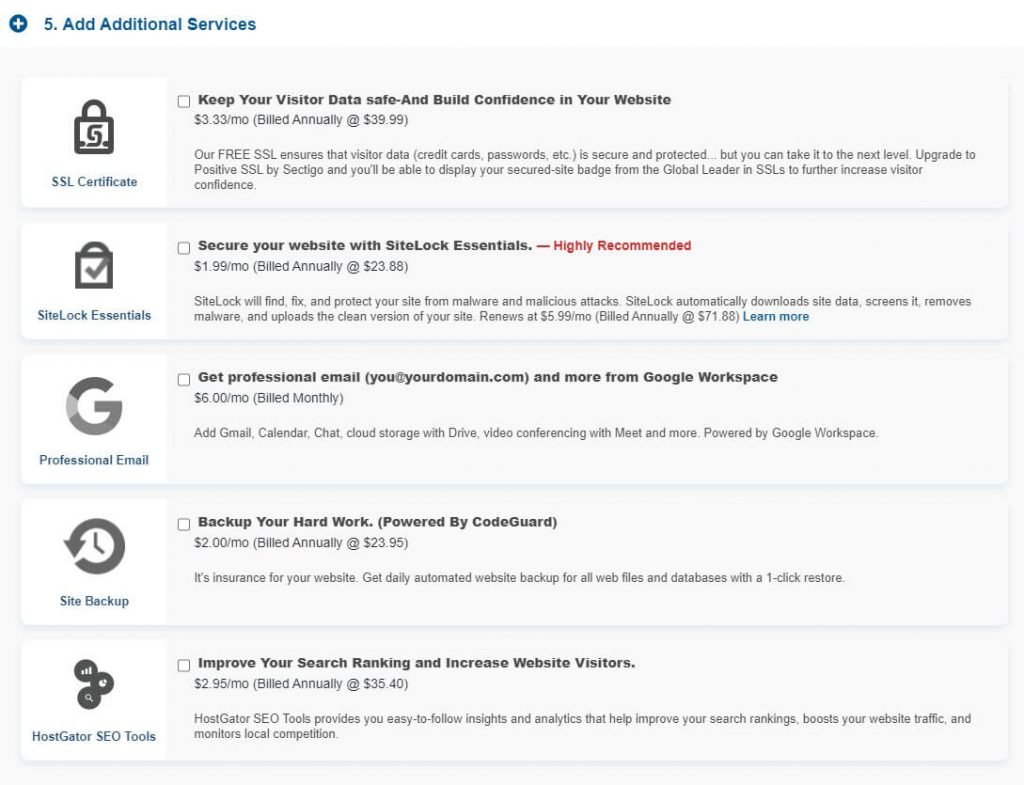
The entire setup should take you just a couple of minutes. After that, HostGator will ask you a couple of questions to help you to set up your first website. You can answer them, or if you know what you’re doing, simply click on the Skip button that will redirect you to the control panel.
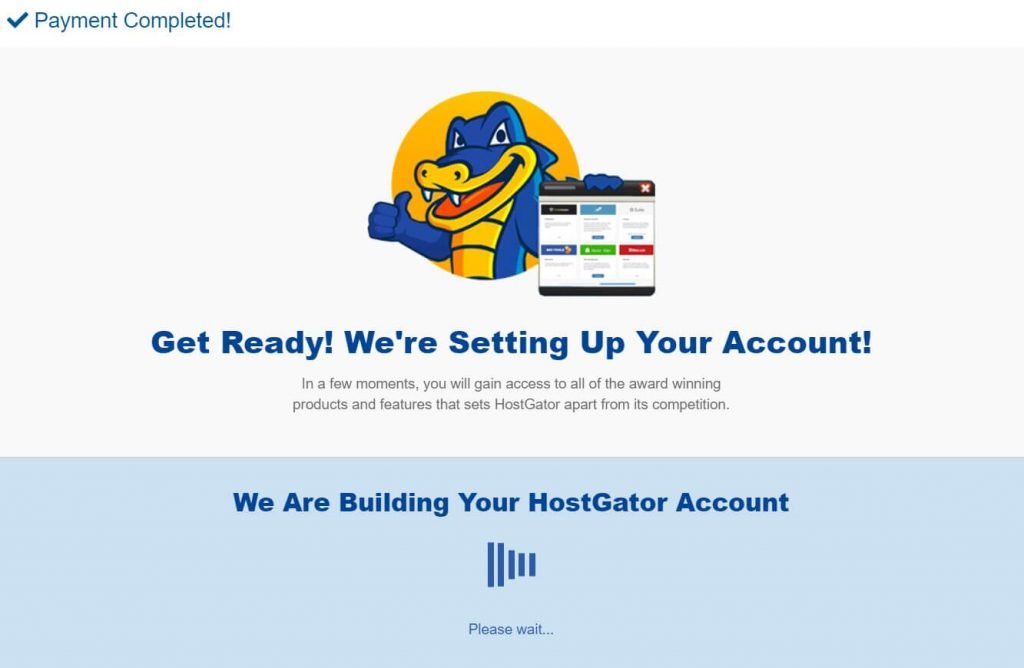
HostGator admin portal overview
As soon as you log in, HostGator will welcome you with a dashboard page. The first thought that came to my mind was that it appeared outdated, but let’s not judge a book by its cover.
Dashboard
The dashboard is quite straightforward, showing all of the necessary links you could need to begin. The page will let you quickly set up your WordPress site and manage your hosting account.
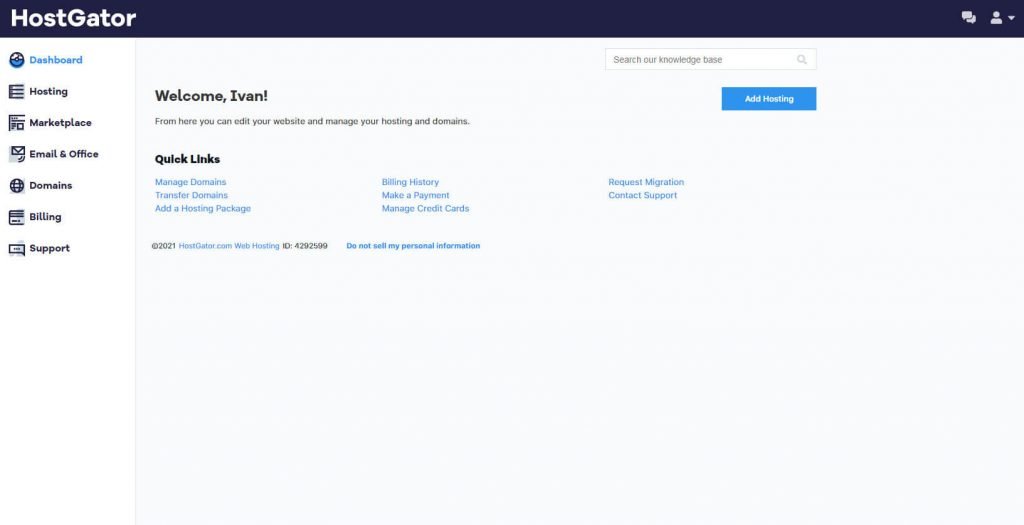
Hosting
The Hosting page will show you the current plan you have selected and paid for. This means that you can see your active domain (whether you have transferred or purchased one), as well as the link to cPanel that gives you more control over your entire account.
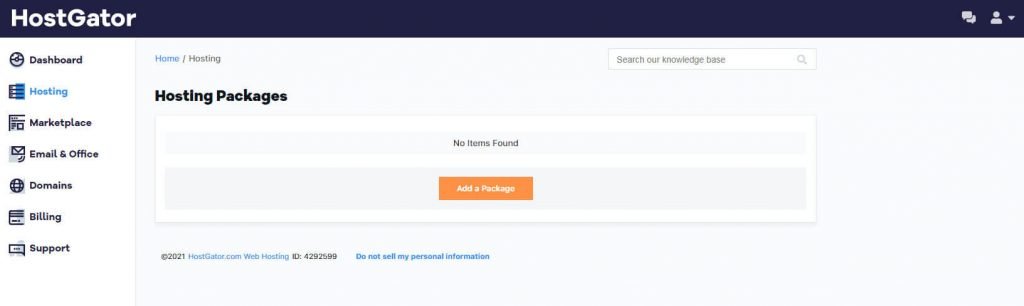
Marketplace
This page holds all of the available add-ons that you can purchase. Here you can access apps and services that will improve the security of your site, manage emails, and improve your WordPress site.
Email & Office
If you decide to upgrade your website or business, you will probably want to have a domain-based email. By opening this page, HostGator will show you what you can get with Microsoft and Google packages, and their prices. If you decide to upgrade, it will be easy to set up your email account through the page.
Domains
Have you purchased a domain through HostGator? This is the place to see all of the details about your domain such as what time it will expire, how to renew it, and more.
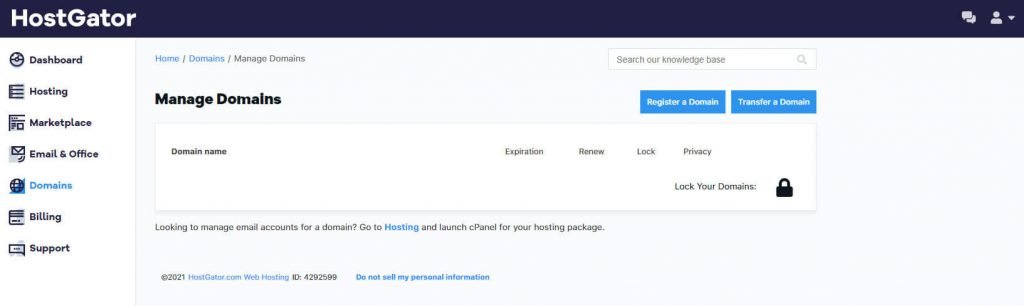
Billing
Everything related to billing will be found on this page. See your active plans, add new ones, manage your credit cards or PayPal details, view invoices, and see the entire payment history without having to contact support.
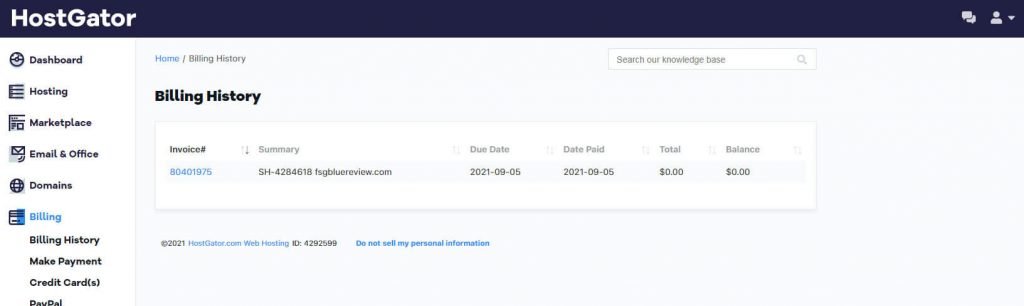
Support
If you need any help with your hosting account, this page will share the link to the knowledge base, offer to start a live chat, or have the information to call an agent directly.
HostGator is a popular web hosting provider offering a variety of hosting services with an emphasis on scalability, making it ideal for growing websites.
- Affordable Hosting Plans
- 45-Day Money-Back Guarantee
- Free Website Migration
- Uses Upsells
- Variable Server Performance
- Longer Response Times for Support
HostGator reliability and uptime
Most modern hosting companies offer a 99.9% uptime guarantee. HostGator is similar. However, when it comes to the uptime guarantee, HostGator made the game a little more fun. If you purchase a shared or reseller server, and it falls short of the 99.9% uptime guarantee, you can get a free month of hosting!
To quickly test the uptime, I monitored the server for two days with the free Uptime Robot account. During that time, the service recorded two minutes of downtime. To be honest, I didn’t expect any. While this may sound like a big deal, note that these 2 minutes still make it a 99.9% uptime.
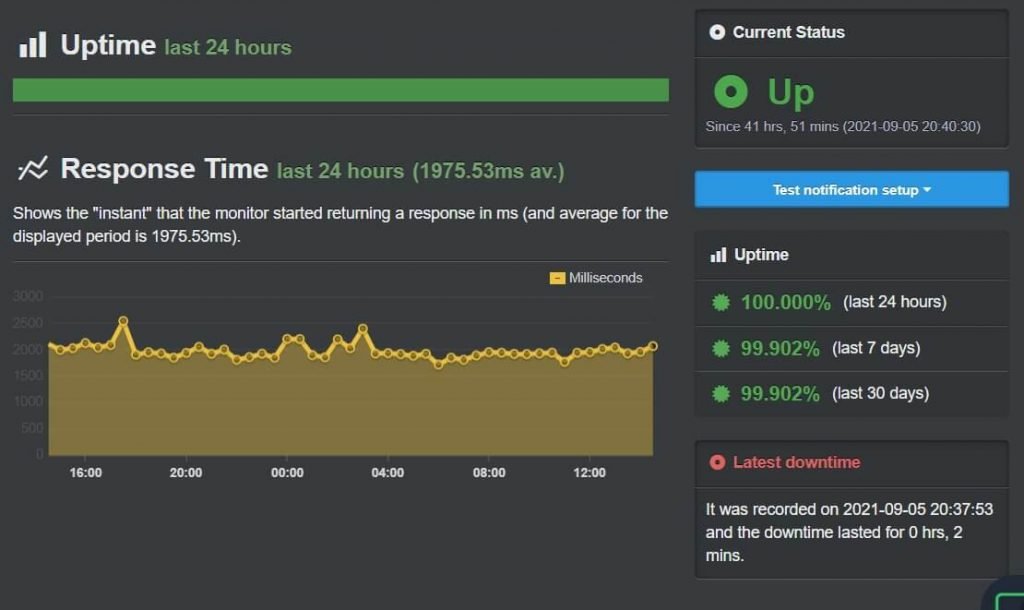
The average response time was 1975.53ms, which is visible as the yellow line in the attached screenshot. The almost straight line suggests that there haven’t been any significant escalations, which means the hardware run by HostGator is quite stable, even when running on the cheapest plan.
HostGator web server performance
After testing the uptime, it was time to nudge the servers a little bit more. I decided to run a free Dotcom tools test that allowed me to test the HostGator server from three different locations. Just like with other hosting companies I have tested, I selected London, Mumbai, and New York as my testing locations.
The average response time was 3.60 seconds, which was significantly slower than competitors like DreamHost which measured an average response time of just 1.86 seconds in the same test.
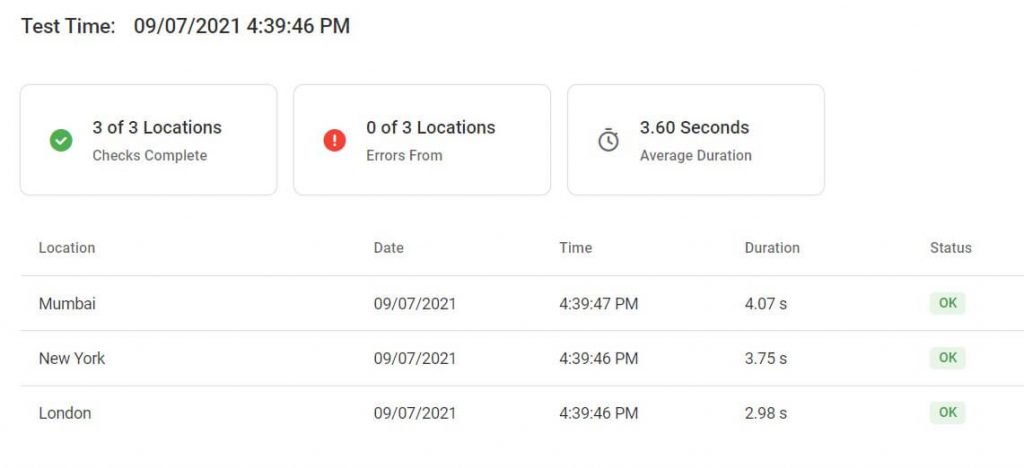
The best-performing test came from London, and it took only 2.98s, while the slowest one was coming from Mumbai, which took just over 4 seconds to complete. I expected better results from HostGator, to be honest.
HostGator server response time
In order to test the same HostGator server from different locations, I opened another free test at Bitcatcha.
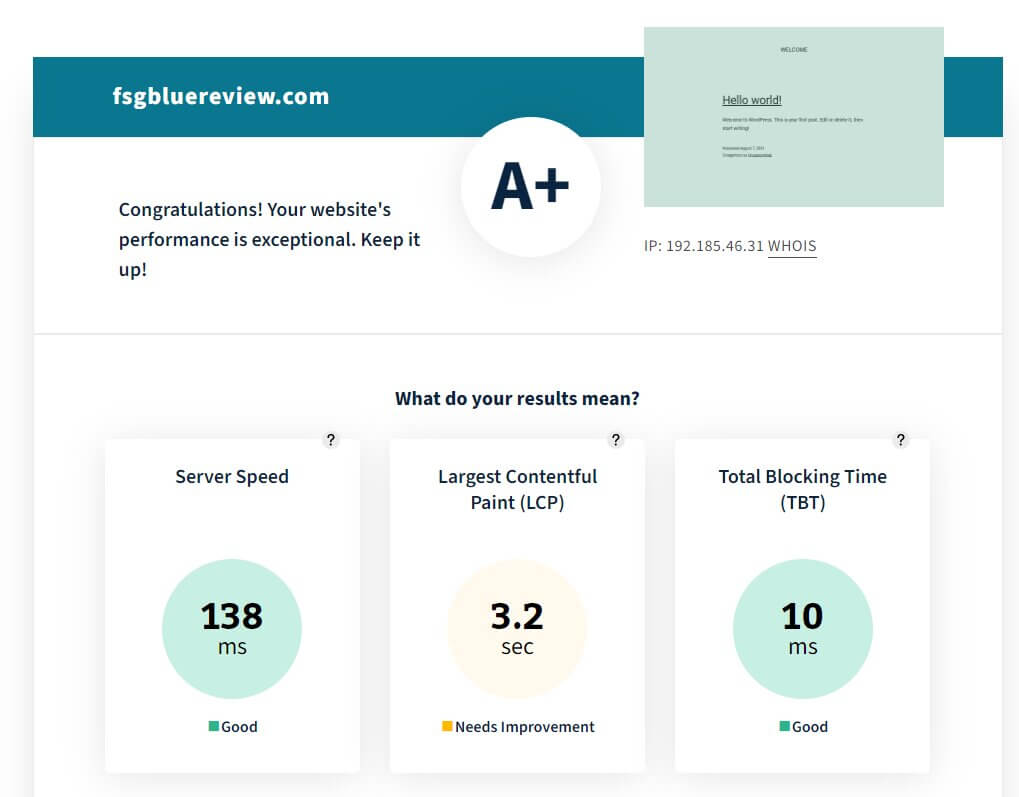
The test returned a perfect A+ grade!
Server speed was measured at 138ms which was quite good, and almost the same as DreamHost who I had tested previously.
When queried from ten different locations, HostGator responded best when accessed from the US (East) server. The slowest response time was coming from Mumbai, which was 7 times slower than the aforementioned one.
Still, the average result was quite nice, and it made up for the earlier test done with the Dotcom tools.
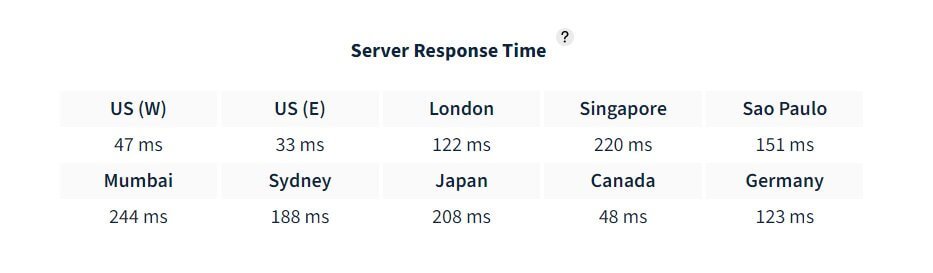
Knowledge base and support
While browsing through the control panel, you will see a knowledge base search bar available at the top of the page at all times. All it takes to start learning about HostGator is writing a simple search query and hitting the enter button.
The documentation pages are very simple and clean, which is commendable. There are a lot of documentation articles available to you, and the entire knowledge base feels easy to navigate and use.
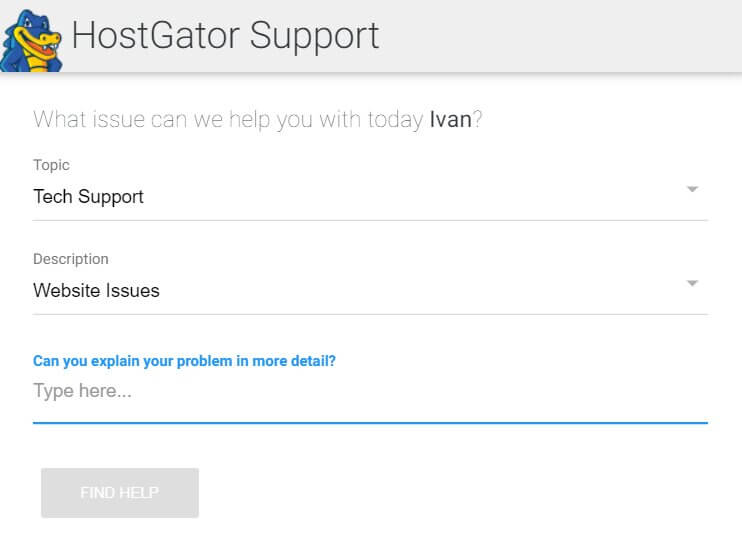
After checking the knowledge base, I wanted to test their live support. Before letting me open the chat window, HostGator asked me about the problem. After trying to explain a made-up problem, I was offered a couple of knowledge base articles, which I skipped, and quickly had the chat opened.
An agent was assigned to me instantly, and a couple of seconds after writing a question, the agent answered politely, and was ready to help! I was amazed at how fast the service was, and now I can definitely state that you can find HostGator’s support service fast and reliable.
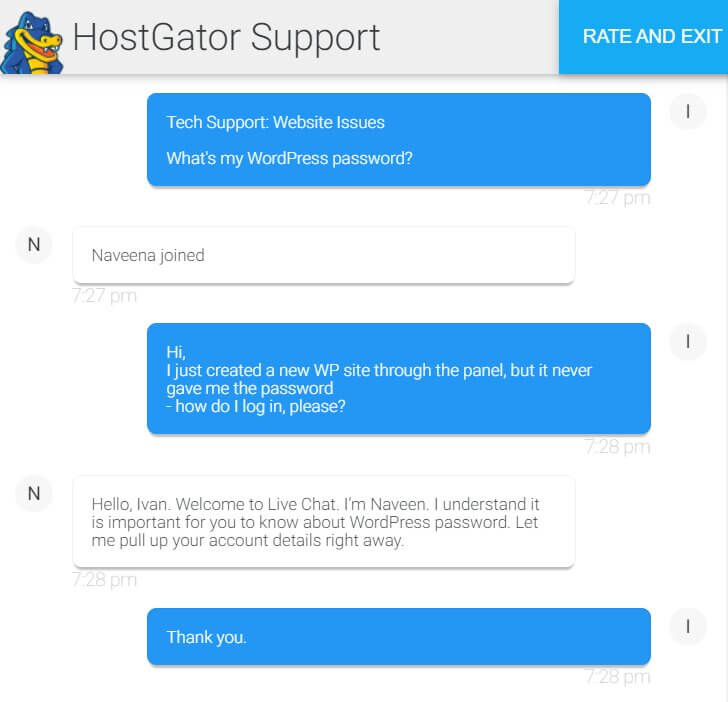
HostGator refund policy
If you decide to refund any HostGator account, you will be happy to know that the company offers a 45-day money-back guarantee. To refund your shared, reseller, or VPS hosting with HostGator, just cancel the account through the control panel.
Before getting a dedicated server, be aware that these are not refundable. Administrative fees, installation fees for custom software, different setup fees, domain name purchases, or certain add-on services, including SiteLock, are not refundable as well.
For more details, check the HostGator refund policy page.
HostGator pros and cons
Pros
- Simple and easy-to-use control panel
- Affordable hosting plans
- Fast and reliable support
- Unlimited disk space and unmetered bandwidth
- 45 Day Money Back Guarantee
Cons
- Expensive add-ons
- Outdated looks
- WordPress comes preinstalled with unnecessary plugins
FAQs
Yes, HostGator is a good choice for beginners. It offers affordable hosting plans which allow everyone to start their WordPress or any other kind of website. The control panel is user-friendly and simple enough for everyone to quickly understand.
After getting one of HostGator’s hosting plans, it will take you just a couple of minutes to go through the entire setup. After logging in to your account, HostGator will offer to start your WordPress website. When you click the button to do so, HostGator takes over and sets up the entire WordPress environment for you. Once done, you will receive your username and password so that you can log in to your WordPress site, where you can start working on anything you wish.
No, HostGator is not expensive. As a matter of fact, you can start your site on HostGator for as little as $2.71 per month and even get a free domain included in the price! If you decide to step up your game, there are several other hosting plans available which are still affordable.
Conclusion
As one of the most recognizable hosting services, HostGator definitely deserves your attention. With affordable prices and awesome features, it’s something every blogger should take a look at. Still, after taking a couple of quick tests, HostGator ended up being a little bit slower than its main competitors like Bluehost or DreamHost. While the differences aren’t huge, they’re still there.


Very poor customer service.
I contacted them to change billing details on my account, and after 1 week its still not done.
Now they are asking me to get in touch with [email protected] because apparently web.com is responsible for the same. I have already sent 50 emails to [email protected] but there’s no reply from there side, not even confirmation they have received my email.
Further, hostgator forcefully renewed my server for 1 year whereas from over a week I’m asking them to renew only for 1 month. And now after renewal they are playing with words e.g. “From the case records, I see that the hosting package Linux Enterprise Dedicated Managed SSD is already renewed till February 24, 2025.”
But I never requested a renewal of 1 year, I asked for 1 month renewal and they forcefuly charged my card $4,355.85 USD.
Also anytime I chat with them they say there “Admin” will get back to me via email. This Admin thing is some kind of a scam, they just want to get rid of your chat conversation. Admins reply back very very late with something vague like I shared above, and are not providing any solution. Rather they are not even interested to read your ticket and they just reply anything generic.
Oh no! I hate to hear that you had such a bad experience with their platform. Thanks for letting us and others know!