The Best Web Design and Graphic Tools in 2024
15 Easy Web Design Tools For Your Website Or Blog
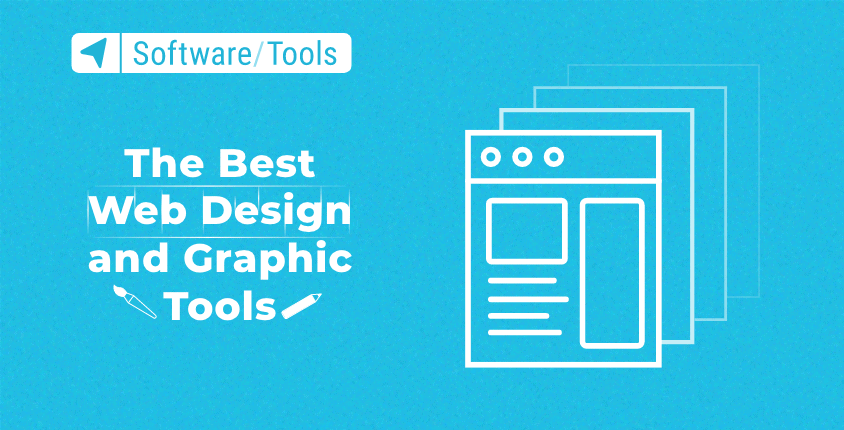
A website is at the forefront of your internet brand or business, and having one is essential to business success. A good website will increase your sales, improve your reputability, and grow your business traffic, ultimately resulting in more profit.
Making a website is easier than it used to be. You don’t need extensive coding knowledge to make a professional-looking website. All you need are the best web design tools available.
However, finding the right web design tools for your specific needs isn’t an easy task. With so many web design tools out there, finding the best of the best is challenging, especially when you factor in your specific needs.
Corporations aren’t the only ones who make websites. All kinds of professional teams, bloggers, and freelancers have their own websites. So how do you get one? There is no single website making tool. Instead, there are many professional web design software solutions for your unique and specific needs.
If you’re looking for something more advanced, you’ll find that the internet is full of website-building software that will fit your level of intricacy and expertise.
In short – you need a website, so you need the right tool for the job.
The top 15 most popular website design software solutions
Finding the best website software is a personal effort. Depending on your wants, needs, and industry – you’ll need specific software for the job. Website design software isn’t cheap, and spending money on something you don’t need is not a good financial investment.
When you’re picking web design software, you’ll want to consider your needs. You need to examine the following:
- What level of sophistication are you looking for in website design?
- How complex do you want your website to be?
- How big is your website design budget?
- Do you have any website building experience?
- How quickly do you need your website?
- Are you looking for convenience and ease of use, or extensivity and sophistication?
- How much storage space are you going to need?
Depending on these factors, you’ll want to find a specific tool to meet your needs. That’s precisely why I’ve decided to list my top 15 picks for the best website design software. This list will include options with wildly different complexity, price points, and key features – so you’re bound to find one that fits your unique needs. My top picks are:
- WordPress.org Simplicity, and fantastic features
- Divi WordPress based design software
- WebEasy Professional 10 Great for drag and drop website building
- Wix Optimized, and extensive website builder
- Squarespace All-around website development tool
- Adobe Creative Jam-packed with features
- Bootstrap Open source website design toolkit
- RapidWeaver Superb software for your Mac
- openElement Free and complex software
- Google Web Designer Quick and easy software
- Marvelapp Interactive web development tool
- InVision A combination of simplicity and intricacy
- Figma Simple web development software
- Sketch Mac OS based website building tool
- Canva Drag & drop website creation tool
- GIMP Popular website graphic design program
I’ve covered all your needs with the list above. Whether you’re looking for a simple or complex, cheap or expensive, intricate or not website builder, you can find it in this list. All of these websites are fantastic for building awe-inspiring websites that fit your specific needs.
Templates, design tools, and simplicity are some of the most prominent features of these web development tools.
Below, I’ll individually review every piece of website software mentioned earlier – so that you can develop a better idea of what you need.
WordPress.org — Simplicity, and fantastic features
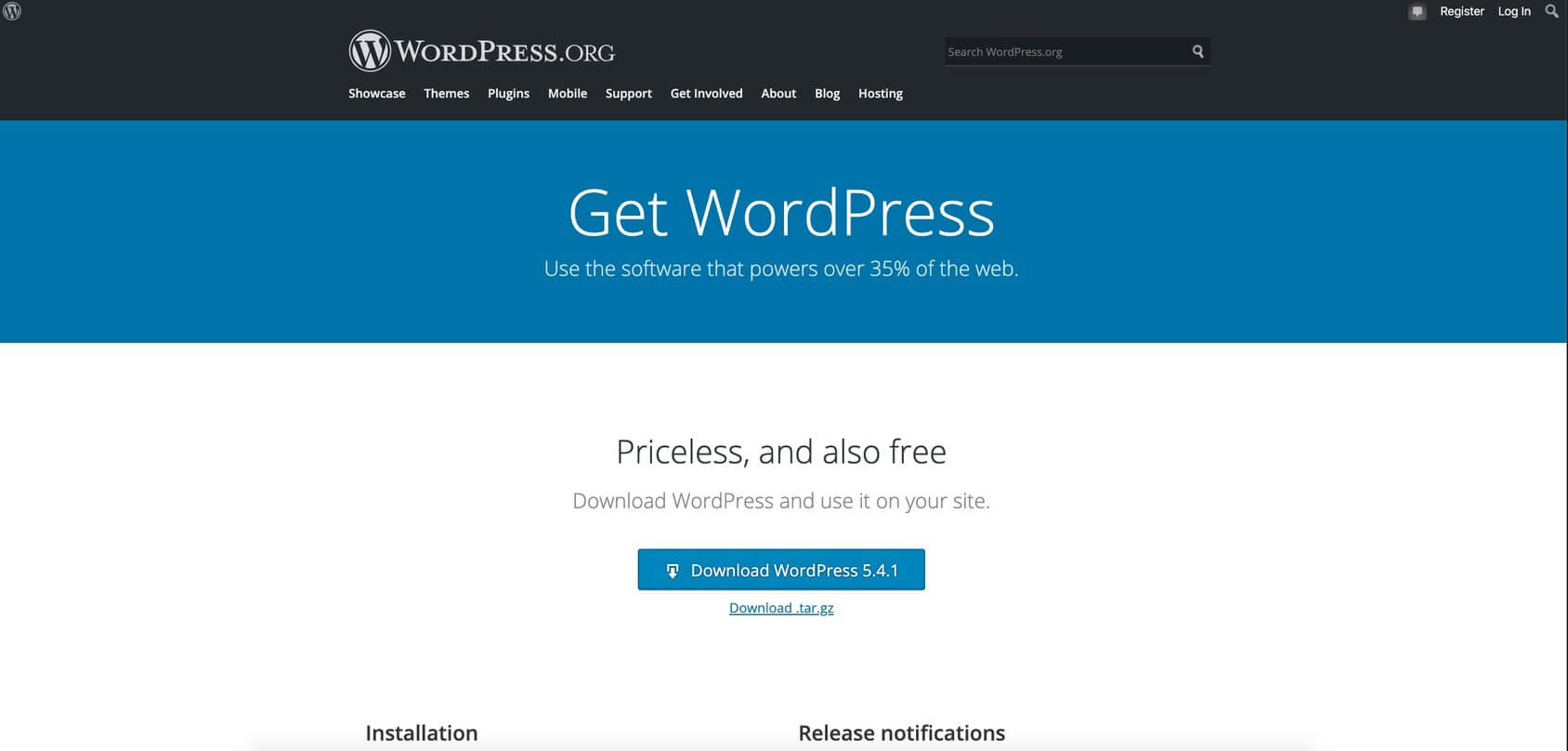
WordPress is one of the most popular platforms around. About 20% of all self-hosted websites are based on WordPress, and over 39% of all websites use WordPress. Its popularity is well deserved, as it’s one of the best PHP based tools out there. Most people use this tool to create blogs or internet homepages for their businesses.
WordPress excels in versatility. This web page design software is very user-friendly too – and is open source to allow you all of the freedom you desire. Websites, blogs, or apps can be built through WordPress with relative ease.
WordPress allows you to use its many features for free and comes with many themes and plugins. The only costs associated with this tool are the domain name and hosting. It’s by far one of the best options for Windows, Unix-like, and Linux devices.
Key features
- Themes – pick from one of many themes for your website.
- Customization – customize your website to fit your unique needs perfectly.
- Plugins – WordPress has over 55,000 plugins for your website, including forms, stores, and galleries.
- High performance – the website builder is simple and guarantees high performance on most servers.
- Superb security – WordPress’s many plugins and options guarantee its security and allow you to augment it further.
Plans and pricing
WordPress.org is free to use for both personal and commercial needs.
Visit WordPress.org for additional information >>Divi Elegant Themes — WordPress based design software
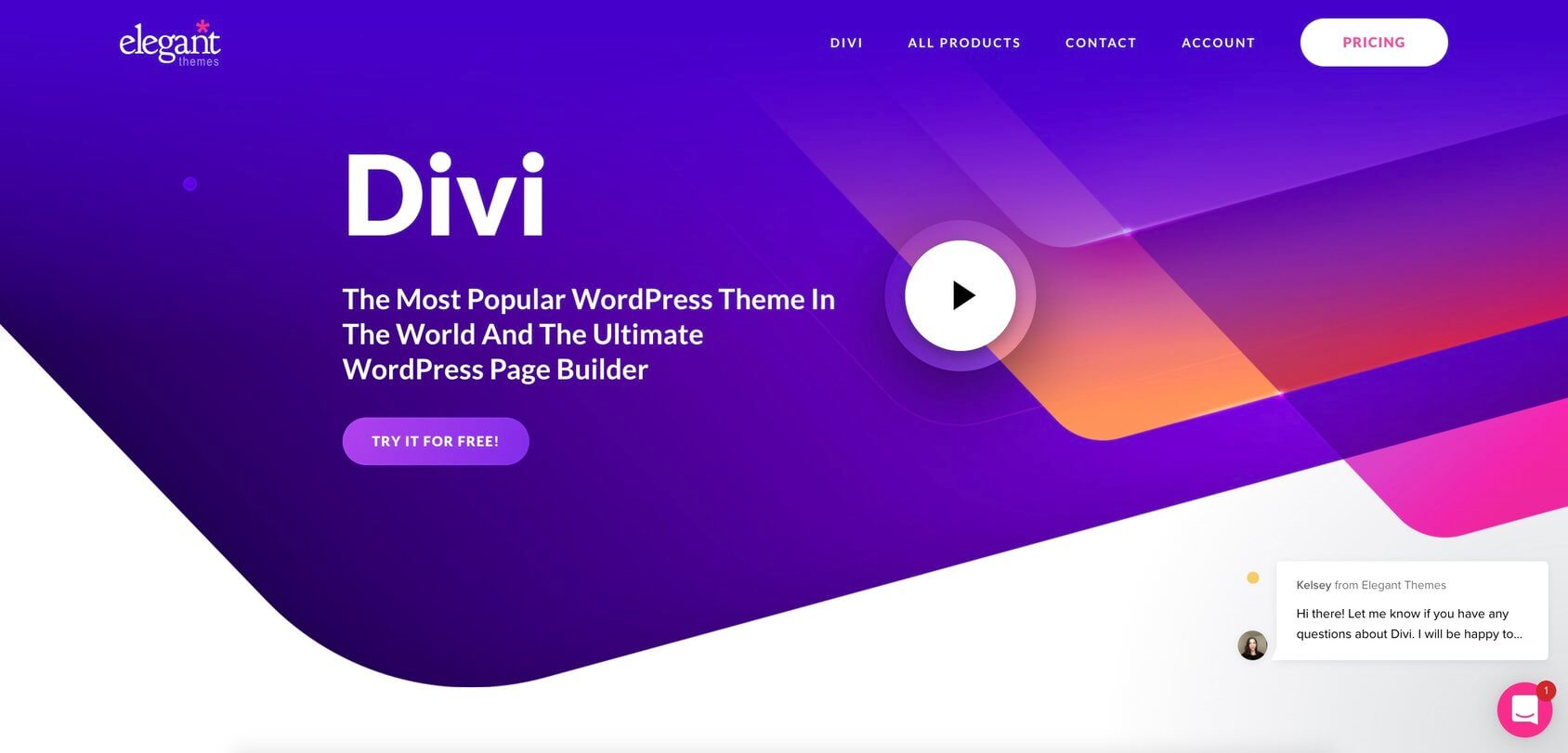
Divi Elegant Themes is one of the best WordPress-based website building tools. It is very user-friendly and comes jam-packed with all of the features you need to make your website your own.
It’s as simple as you would like it to be, and the gorgeous visuals guarantee that you’ll love it. It’s an update on the standard WordPress web page design software, giving it all of the standard WordPress benefits and more.
Divi Elegant Themes is the ideal website software for anyone – and can be used both by people who have no prior website making knowledge and professionals alike. It’s a complete design framework that allows you to customize your site to fit your unique needs.
Key features
- WordPress features – Divi is based on WordPress and comes with all of the standard WordPress features.
- Superb design elements – it allows you to design and modify your pages in real-time and no time.
- Drag and drop design – building a website has never been as simple as now with the drag & drop model.
- Unique features – Divi also has many unique features not found on standard WordPress, such as multiple page elements and design options.
- SImple revisions – Divi comes with undo, history, and redo features – allowing you to fix any mistake you might have made with ease.
- Custom CSS options – while simple, Divi can be combined with custom CSS, allowing for unlimited customization.
Plans and pricing
Divi offers two different plans and packages – the annual and lifetime subscription:
Annual
- $89.00 per year.
The annual subscription gives you access to all of Divi’s features for a year.
Lifetime
- $249.00 one time payment.
The lifetime subscription gives you access to all of Divi’s features forever.
WebEasy Professional 10 — Great for Drag-And-Drop website creation
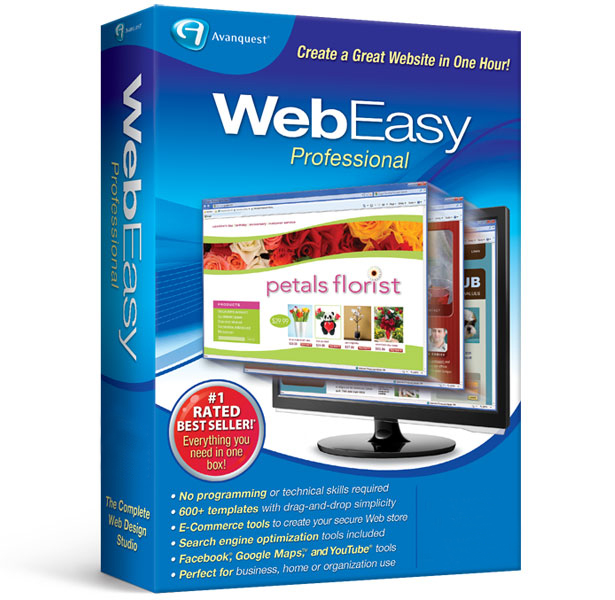
WebEasy Professional 10 by Avanquest stands out as a robust and comprehensive web design solution that caters to both novices and seasoned professionals. It offers an intuitive interface and powerful features to create a professional-looking website with ease.
Key features:
- Drag & Drop Simplicity: WebEasy provides a drag-and-drop interface that makes it simple to design your website without any technical knowledge.
- Rich Template Library: Choose from hundreds of professionally-designed templates that are fully customizable to fit your brand and style.
- Integrated SEO Tools: Improve your site’s visibility on search engines with built-in SEO tools, helping your website to rank higher and attract more traffic.
- E-commerce Solutions: With easy-to-integrate e-commerce features, WebEasy allows you to start selling online quickly and securely.
- Interactive Tutorials: Step-by-step instructions guide you through the website building process, from start to finish.
- No Monthly Fees: Unlike many other web design platforms, WebEasy Professional 10 is available as a one-time purchase, freeing you from ongoing subscription costs.
Plans and Pricing
Pricing for WebEasy Professional 10 is straightforward, with a one-time fee that provides full access to all the software’s features, updates, and support.
Main plan
- 49.99$
Build your website in just an hour using this user-friendly website builder.
Wix — Well-optimized, and extensive website builder
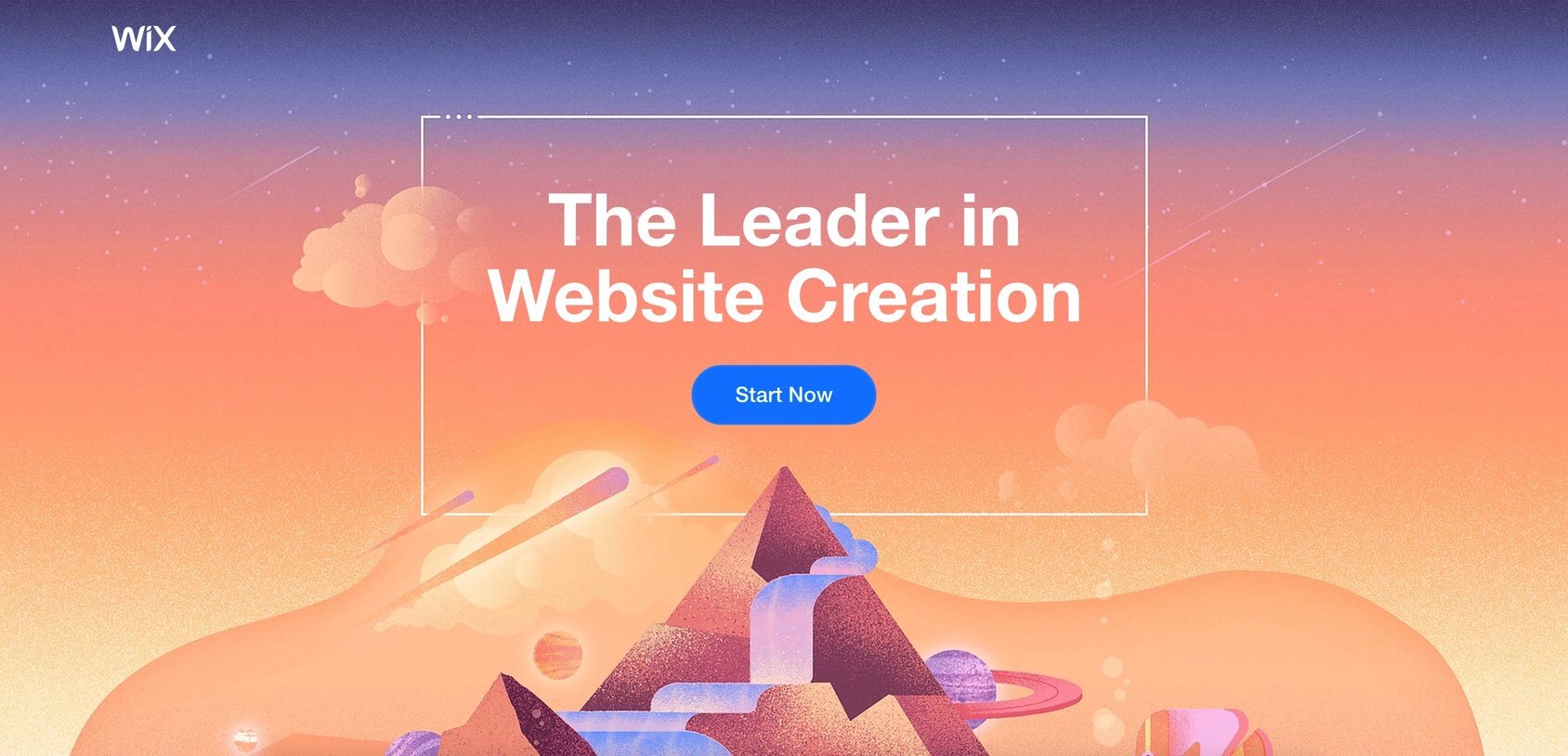
Wix is one of the best-known website design platforms in the world. It is renowned for its simplicity and ease of use, as their tool is made for everyone. You can create stunning-looking websites quickly and with ease, making Wix one of the best options for speedy sites.
Their many design features and customization options make Wix one of the most straightforward website design tools. Everything in this web design tool is centered around a gorgeous, user-friendly GUI interface. It even comes with some basic SEO features.
Wix also comes with the Wix ADI, which will design a website for you based on your answers to a couple of simple questions. Aside from the ADI, it comes with Corvid, Wix’s very own coder-friendly option. Corvid is far more intricate and complex, allowing you to micromanage every single aspect of your website.
Key features
- Professional templates – Wix comes with over 500 unique designer tailored templates for your website.
- SEO features – with Wix, you can implement superb SEO, so your website becomes search engine friendly.
- Automatic mobile optimization – you don’t have to spend hours optimizing your website for smartphones, Wix does it automatically for you.
- Advanced design – Wix supports animations, scroll effects, and video backgrounds.
- Multiple fonts – this platform comes with over 100 fonts to truly make your website your own.
Plans and pricing
Wix comes with two plan types, and eight different packages and plans. The Website plans are Free, VIP, Unlimited, Combo, Connect Domain. The Business & eCommerce plans are Business VIP, Business Unlimited, and Business Basic.
Website Plans
Free
- Free of charge
With the free option, you’ll receive an assigned URL, customer support, a website builder tool, up to 500MB of storage, and Wix advertisements.
Vip
- $24.50 per month.
This option will provide a number of features such as unlimited bandwidth, 20GB of storage, a one-year free domain, two hours of video, a site booster app, analytics, a professional Wix logo, priority response, and VIP support. This website software package will also allow you to enjoy Wix ad-free, connect your individual domain, and even use social media logo files.
Unlimited
- $12.50 per month.
This is the most popular option for entrepreneurs and freelancers. It will provide unlimited bandwidth, 10 gigabytes of storage, a free domain for one year, one-hour video, and some extensive features such as the site booster and visitor analytics app. This package will also allow you to connect your individual domain and enjoy Wix advertisement free.
Combo
- $8.50 per month.
The Combo package is a fantastic option for blogs and similar sites. You will receive 2GB of bandwidth, 3GB of storage, a free domain for one year, and 30 video minutes. Aside from this, you can connect your domain and enjoy Wix ad-free.
Connect Domain
- $4.50 per month.
This is the cheapest option that Wix has to offer. It offers 1GB of bandwidth, 500MB of storage, and the ability to connect your individual domain. This package will display Wix ads.
Business and eCommerce Plans
Business Basic
- $17.00 per month.
A business basic package is an excellent option for smaller companies and eCommerce platforms. It has everything you need for a smaller website, such as online payment acceptance, unlimited bandwidth, 20GB of storage, domain connection, ad-free experience, up to five video hours, analytics features, a free domain for one year, and some premium features such as the visitor analytics and site booster apps.
Business Unlimited
- $25.00 per month.
Business unlimited is a top of the line choice for medium-sized businesses. This package includes everything mentioned in the basic business package, along with 10 video hours, 35GB of storage, a professional designer made logo, and pro eCommerce features.
Business VIP
- $35.00 per month
The business VIP package is a fantastic, full-stack option for online businesses and eCommerce websites. It includes everything from the previous packages, plus 50GB of storage, unlimited video hours, priority response, and VIP support. It’s the ideal option for larger eCommerce websites and business platforms.
Squarespace — All-around website development tool
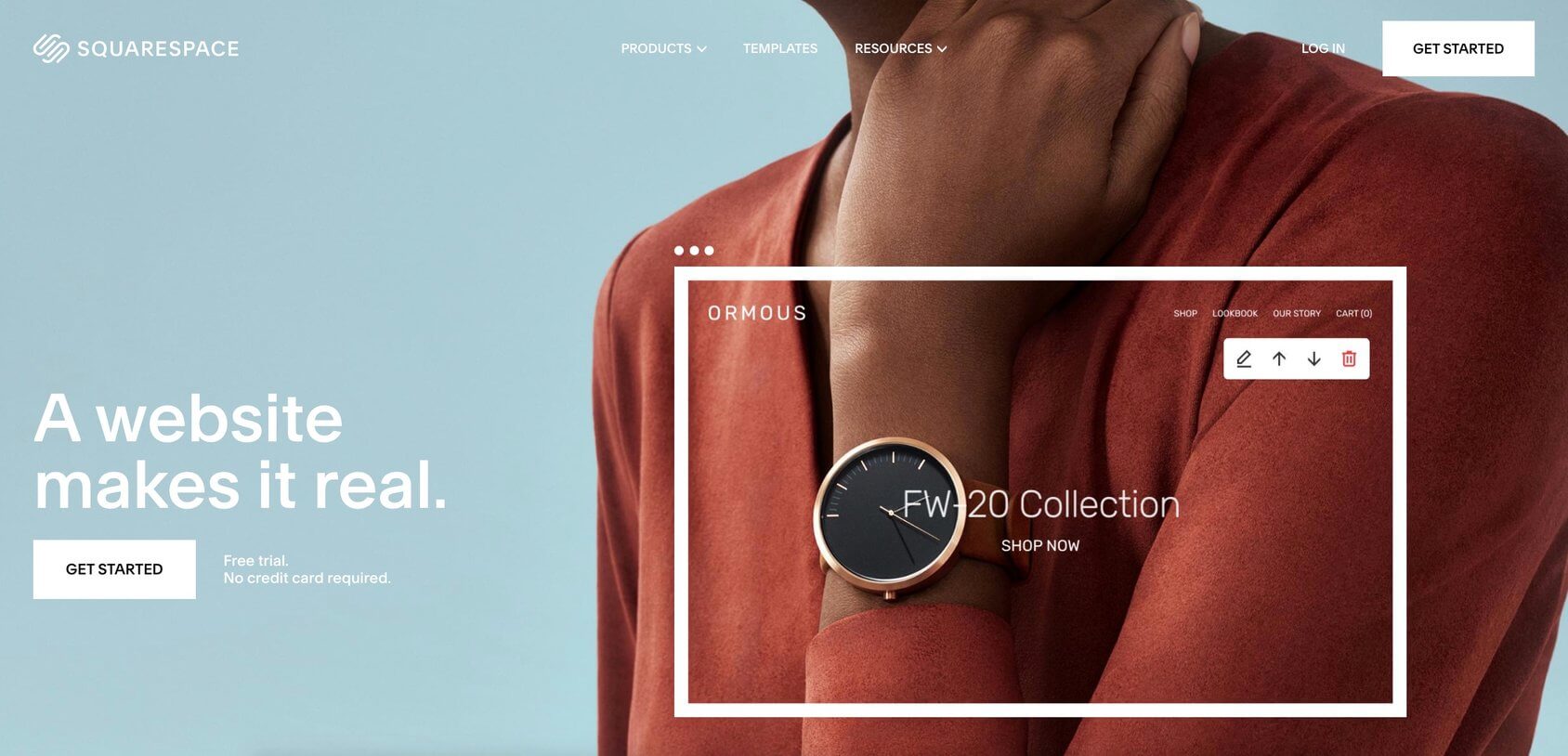
Squarespace is another trendy online website builder. It’s a fantastic option for anyone looking to quickly design a fun website. It comes with all of the features a superb website creation tool needs.
Squarespace comes with all of the social tools you need to boost your business. It’s a website creation tool that is a favorite of entrepreneurs and business owners, as it comes with all the web page design software solutions any aspiring entrepreneur needs.
Another thing that makes Squarespace stand out from the crowd is its guides and tutorials, which allow you to master the already easy-to-use software. Squarespace is available on all popular operating systems, including Android and iOS.
Key features
- Templates – Squarespace comes with many templates, making website design a breeze.
- Portfolio designs – Squarespace comes with a number of portfolio design features, allowing you to add projects to customizable galleries, protect them with a password, and share your work with your clients.
- Blogging features – the blogging features allow you to categorize, modify, and schedule your blog posts for maximum convenience.
- Analytics – Squarespace comes with built-in analytics tools for your websites, allowing you to centralize your operations.
- SEO toolkit – the SEO tools on Squarespace make search engines rank your website higher based on intricate optimization.
Plans and pricing
Squarespace comes with four packages and two payment plans. The packages are Personal, Business, Basic Commerce, and Advanced Commerce. The payment plans are monthly and annually.
Personal
-
$12.00 per month for annual subscriptions.
- $16.00 per month for monthly subscriptions.
The personal package is ideal for smaller websites and comes with a free custom domain, SSL encryption, unlimited bandwidth and storage, templates, SEO features, and mobile-optimized sites. Also, you receive 24/7 website software customer service, basic website extensions, and basic website metrics.
Business
-
$18.00 per month for annual subscriptions.
- $26.00 per month for monthly subscriptions.
The Business package is an ideal option for brand websites and online business storefronts. It comes with all of the features included in the personal package, plus a professional google email, integrations and blocks, complete code customization, and many more business-oriented goodies, such as $100 in Google Adwords Credits.
Basic Commerce
- $26.00 per month for annual subscriptions.
- $30.00 per month for monthly subscriptions.
Basic commerce is a package for smaller online storefronts. It comes with all of the things the prior packages provide, along with gift cards, points of sale, checkouts, website editing tools, merchandising, and Instagram product tools.
Advanced Commerce
- $40.00 per month for annual subscriptions.
- $46.00 per month for monthly subscriptions.
The Advanced Commerce Package offers the same features as the Basic Commerce Package. It also includes additional features such as abandoned cart recovery, subscription selling options, advanced shipping and discounts, and commerce APIs.
Adobe Creative Cloud — Jam-packed with features
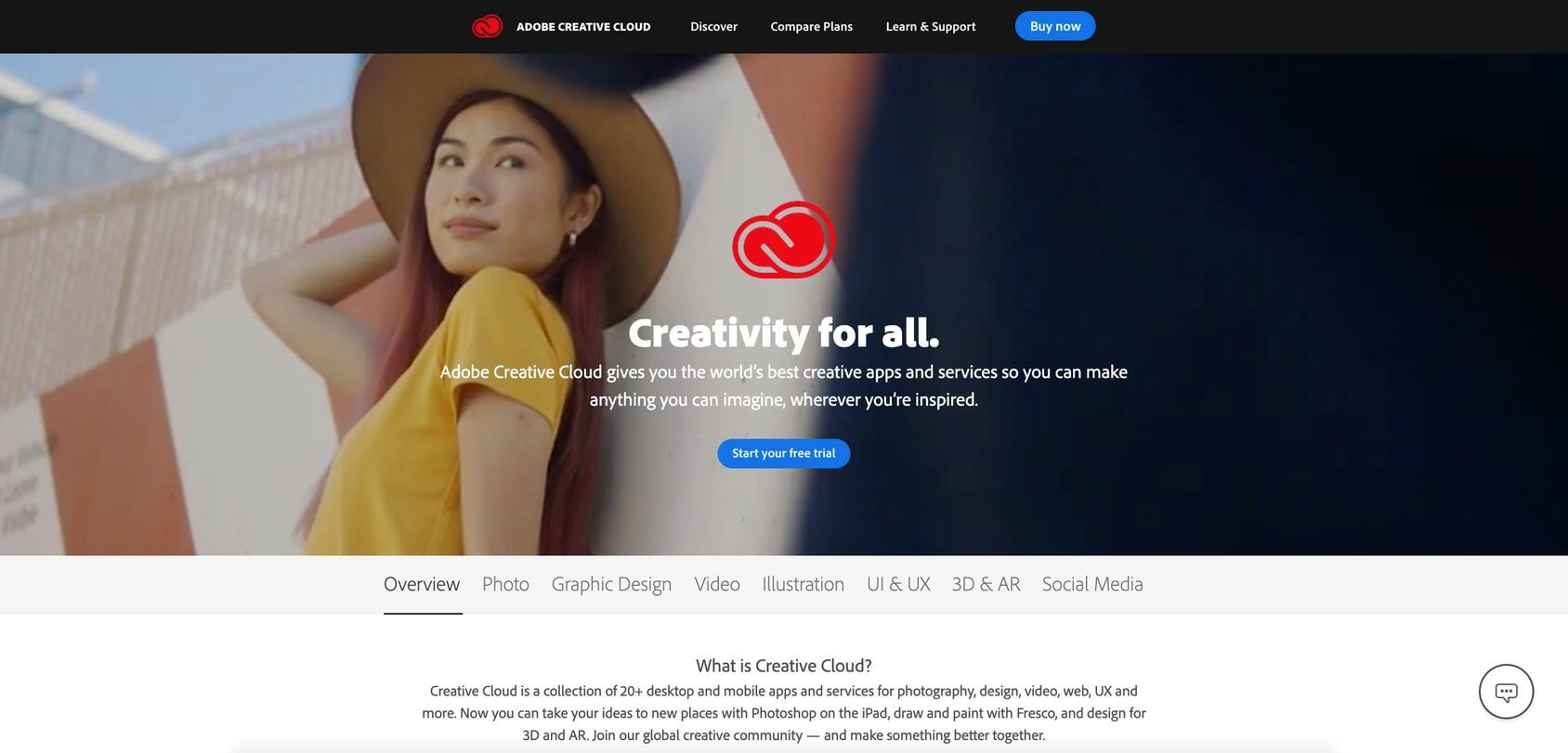
Adobe is one of the best-known software providers around. The makers of Photoshop have bundled together their best software for website building into the Adobe creative cloud. It’s a collection of over 20 desktop and mobile applications for design, web, UX, photography, and much more.
This allows you to access all of the tools you need from the world’s biggest design community, and make a website as intricate as you could desire. The Adobe web design tool kit includes Photoshop, InDesign, Premiere Pro, Illustrator, XD, and Acrobat DC.
Adobe Creative Cloud comes with all of the tools you need to create virtually anything you wish in the virtual landscape. It comes with different pricing options and packages for everyone’s needs.
Key features
- Over 20 Adobe apps – the Creative Cloud comes with multiple renowned Adobe apps for both desktop and mobile.
- Portfolio tool – no portfolio tool is quite as sophisticated as Adobe, as it allows you to create and fully customize your portfolio website.
- Behance features – this cloud allows you to share and showcase your work in the community and discover other works for inspiration.
- Thousands of fonts – make anything your own with over a thousand fonts at your fingertips.
- Asset library – the Creative cloud comes with many assets from creative cloud apps, allowing you to save your own, share them, or browse assets other people have made.
- Superb storage – with the creative cloud package, you can get over 100GB of cloud-based storage for all of your files and assets.
Plans and pricing
The Adobe Creative Cloud comes with four different packages and specific payment plans within those packages. The website software payment plans are for individuals, students and teachers, teams, and schools and universities.
Individuals
- $79.49 per month for monthly subscriptions.
- $52.99 per month for annual subscriptions paid monthly.
- $599.88 for prepaid annual subscriptions.
The package for individuals will provide all 20 apps and services for your desktop or mobile, giving you everything you need to design fantastic websites.
Students and Teachers
- $19.00 per month for annual subscriptions paid monthly.
- $219.00 for prepaid annual subscriptions.
The Students and Teachers package comes with everything students and teachers need, including all of the twenty apps and services in an educational and discounted package.
Teams
-
$79.99 per month per license for all apps.
$959.88 for a prepaid annual subscription. - $33.99 per month per license for a single app.
The Team’s package includes all 20 apps, plus a secure license management system, advanced customer support, and many more team-specific features.
Bootstrap — Open source website design toolkit
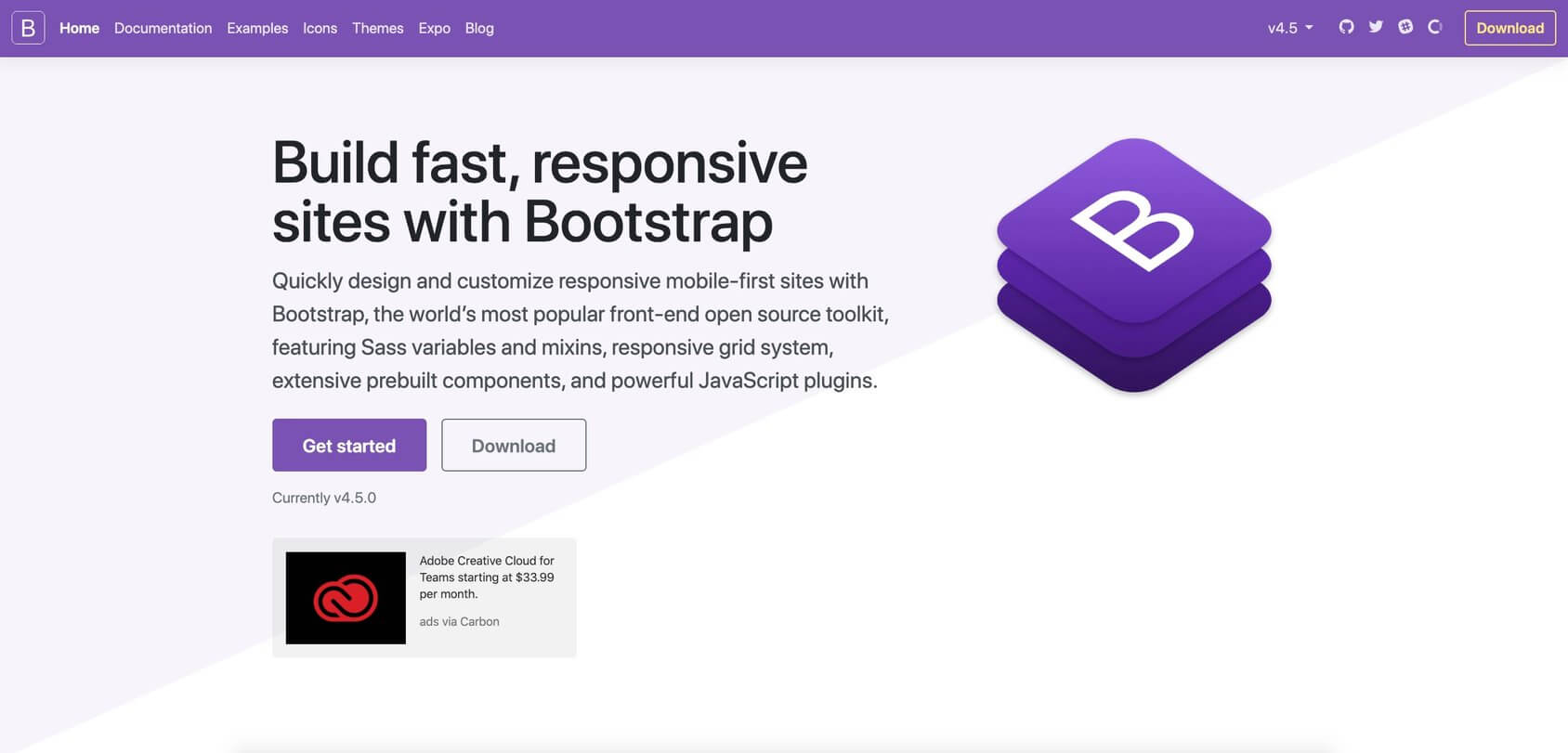
Bootstrap is one of the world’s most popular front-end open source website creation toolkits. It has everything you need to build a stunning mobile-first website. It comes with SASS variables and mixins, a responsive and easy-to-use grid system, a number of premade features and components, and a selection of JavaScript plugins.
Bootstrap is completely free for both personal and commercial use. Combine it’s non-existent price tag with its fantastic features, and Bootstrap becomes one of the best web page design software options available. However, handling Bootstrap will require some coding knowledge, as it’s not as easy to use as the other tools on this list.
If you have some prior website building knowledge, you’ll have an absolute blast using Bootstrap and the many fun, useful, and user-orientated features.
Key features
- Themes – Bootstrap comes with many themes that allow you to make gorgeous websites. The themes are based on their frameworks, and have new components, plugins, documentation, and tools.
- SVG icon library – Bootstrap has an extensive SVG icon library. The library is open-source, meaning it’s completely customizable.
- Fully customizable code – Bootstrap is an open-source program, meaning its fully and easily customizable to fit your unique needs.
- Simple installation – all you need to do to install Bootstrap is pass the source SASS code and Javascript files through NPM, Meteor, or Composer.
- Unique CDN – Bootstrap comes with its CDN when you need to include the Bootstrap compiled CSS or JS.
Plans and pricing
Bootstrap is free to use for both personal and commercial needs.
Visit Bootstrap for additional information >>RapidWeaver — Superb software for your Mac
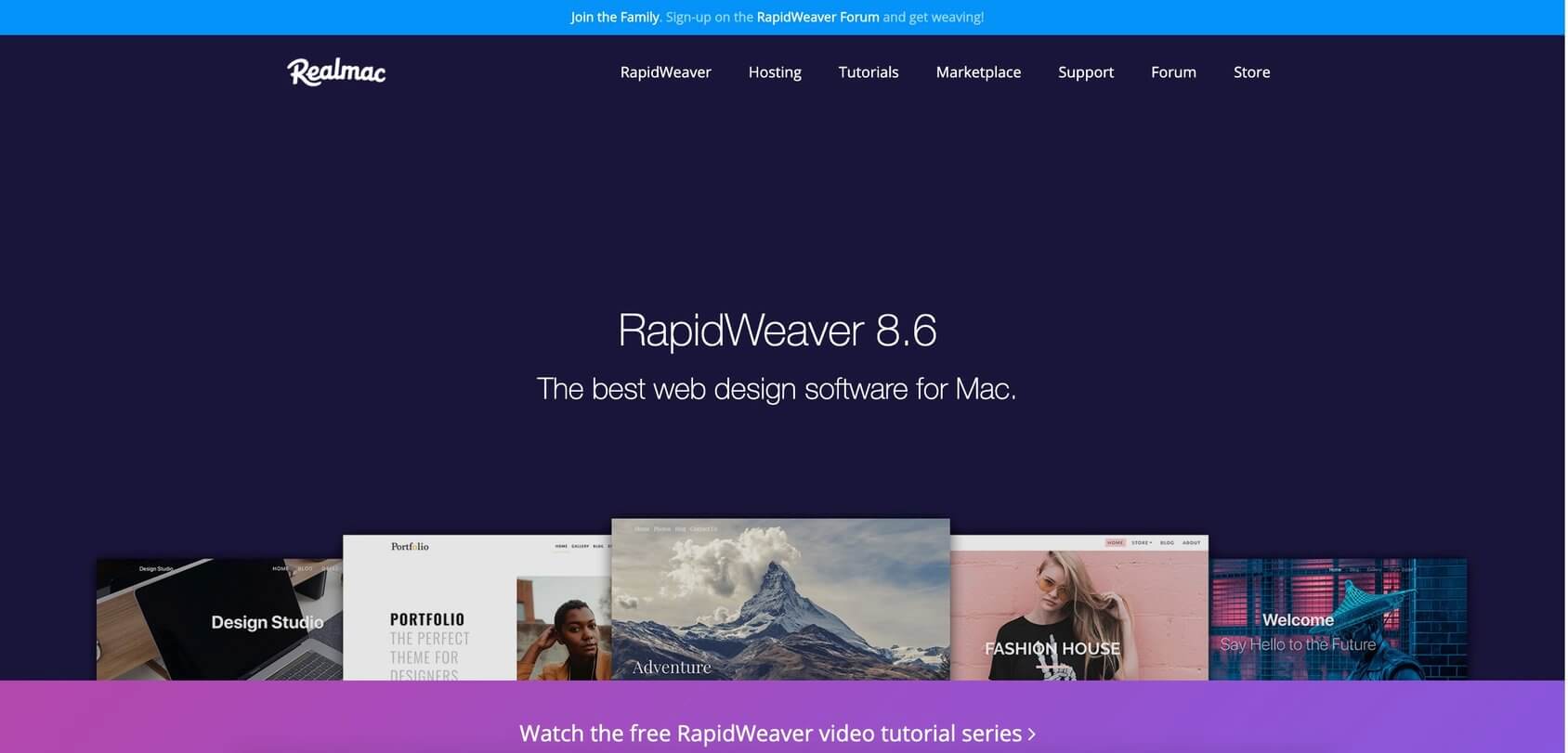
RapidWeaver is one of the most beautiful web authoring software solutions, and one of the easiest to obtain. It’s a product intended for your Mac OS, so a streamlined approach to web design is expected. This software is simple yet sophisticated, allowing you to make a fantastic website with ease.
It comes with built-in themes, all of which are gorgeous, and there are many more available through the RapidWeaver community. It also comes with its fair share of guides and tutorials, allowing you to master this web page design software with ease.
RapidWeaver requires Mac OS X 10.12, and a single license is available to five Mac computers in the same household.
Key features
- Gorgeous themes – this tool comes with over 50 designer-made themes for your website and there are many more available through the RapidWeaver community.
- Vibrant community – this is a very community-driven web design-builder, which includes plugins, themes, projects, and stacks.
- Free tutorials – RapidWeaver comes with a lot of free tutorials that allow you to master the already easy-to-use tool with no effort.
- Device simulator – with this feature, you can test how your website looks on all devices, giving you critical feedback on things you need to modify or optimize.
- Page and media manager – the Page and Media managers, aside from including a massive library, are easy to use, following the drag &drop mechanic.
Plans and pricing
RapidWeaver comes with only one pricing plan, which is a one-time payment. It also comes with a free trial.
Free
- Free trial.
The free trial allows you to create as many as three pages.
RapidWeaver Subscription
- $84.99 one time payment.
If you want to make more extensive websites with more than three pages, you’ll have to purchase the program. It’s surprisingly affordable when its competitors are considered, but the add-ons, themes, and plugins can be quite costly.
openElement — Free and complex software
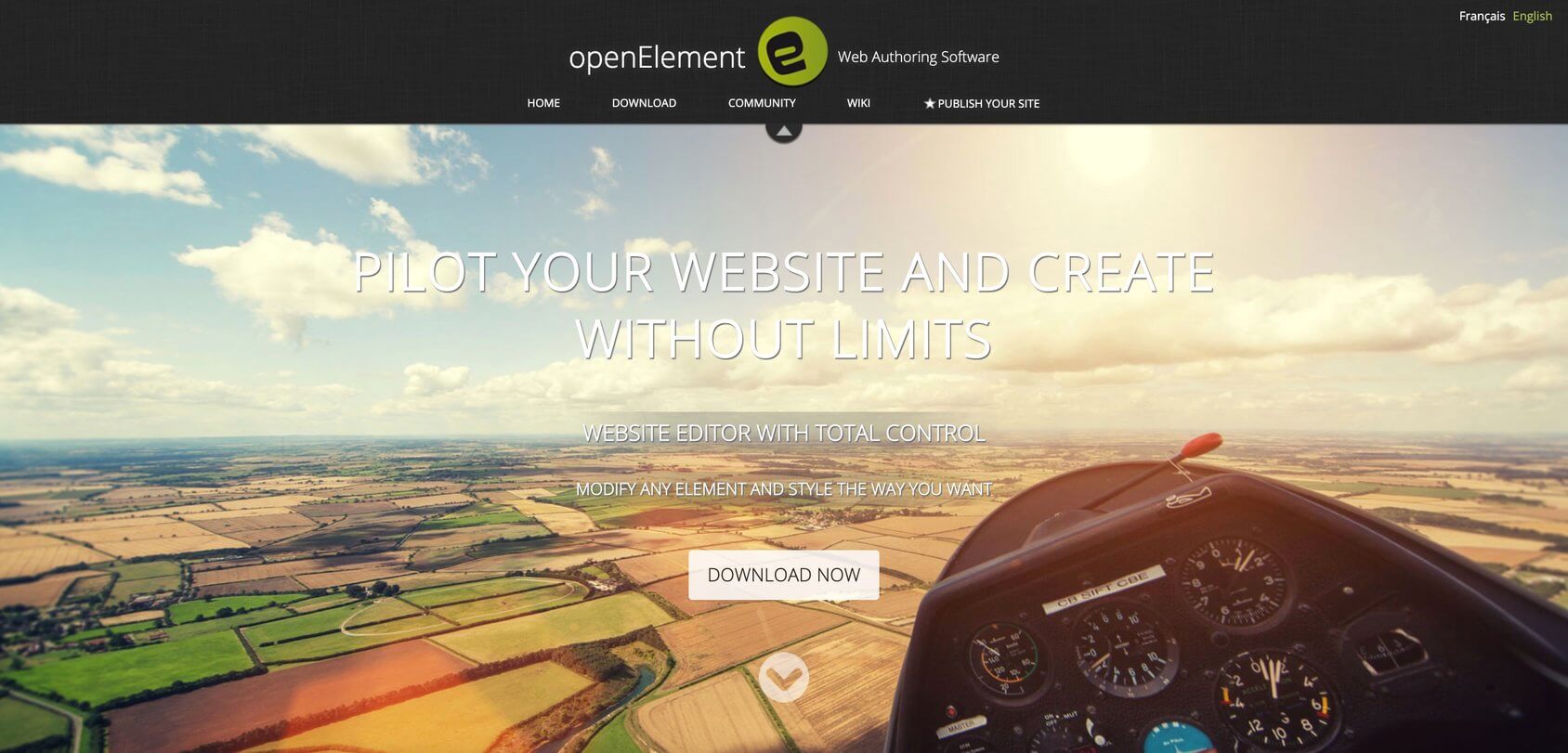
Much like Bootstrap, openElement is an entirely free and open-source website builder. It’s as intricate and complex as you like, as it allows you total freedom and modification potential. All you need to do to create a fantastic website with openElement is to use the simple tool and all of its features.
Code integration is an absolute breeze, as openElement is a very user-friendly tool. It features a fully customizable CSS, SEO options, and an intuitive, user-friendly website software interface. It’s SEO features are fantastic, allowing you to see how you can improve your website’s ranking on search engines. It also has an extensive community – so you can create and share as many elements as you like.
Key features
- Easy to use – openElement is centered around simplicity. As long as you have some prior coding knowledge, you’ll have a breeze using this fantastic tool.
- Active community and forum – if you ever encounter an issue with openElement, it’s active forums, and vibrant community is sure to help you out.
- Many elements – it comes with a vast library of design elements, allowing you to use, modify, or reuse as many items as you like.
- Fully customizable – every single aspect of this website maker is customizable. From the elements to the code, you can make your website as intricate and elaborate or as simple and slick as you like.
- Gorgeous GUI – even if this tool might sound a bit complex, its simple drag & drop GUI interface makes it as foolproof and user-friendly as possible.
Plans and pricing
openElement is free to use for both personal and commercial needs.
Visit openElement for additional information >>Google Web Designer — Quick and easy software
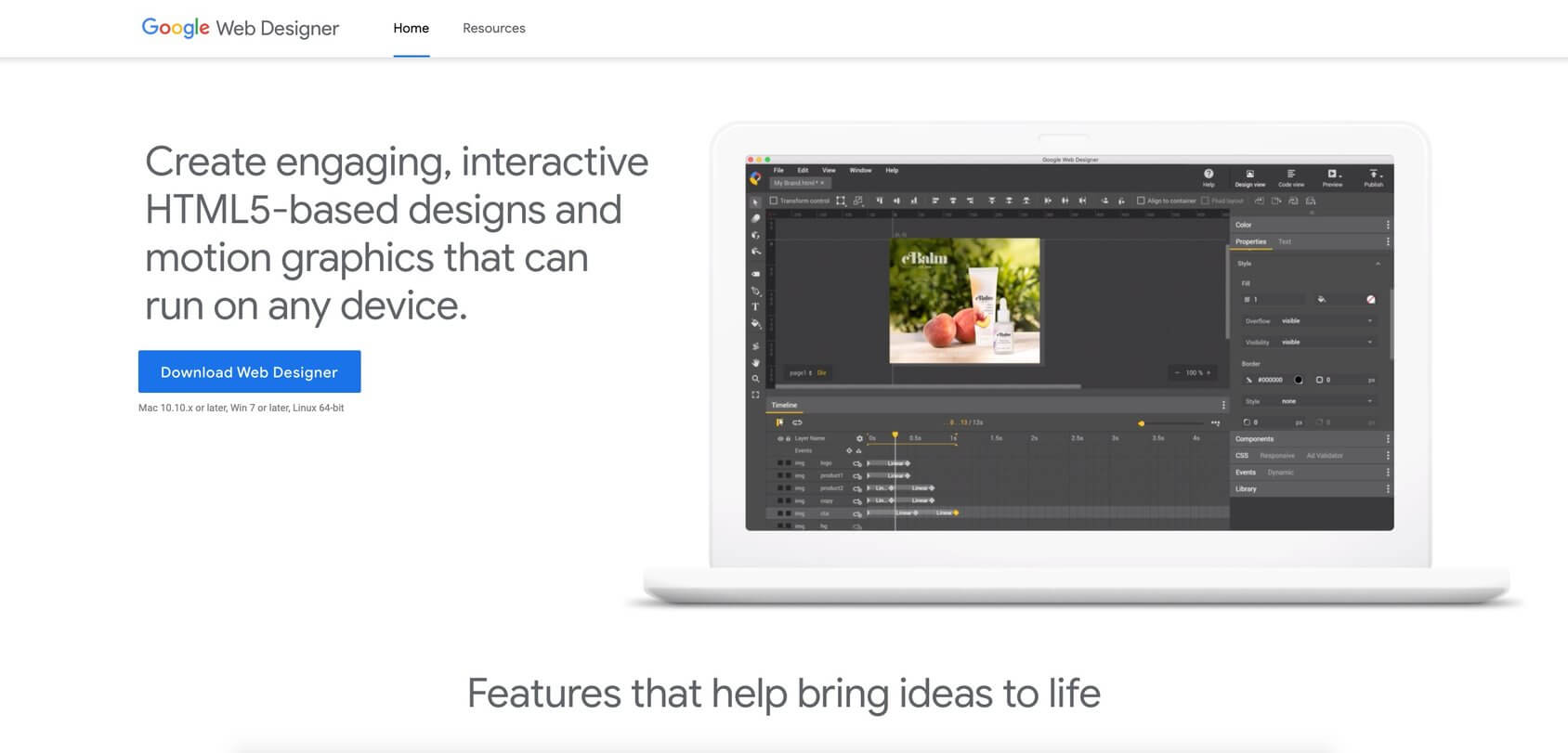
Google has always been known for its many high-quality tools – and its web builder is no exception. This web design tool is user-orientated, simple to use, and sports some top of the line features. It supports interactive HTML5 designs and motion graphics.
Google has always been expansive, and their web design tool shows it. This tool is supported by Windows, macOS, Linux – and virtually any device that supports the websites built by this tool. This tool is for everyone looking to create a fantastic website – from beginners to professionals.
The Google Web Designer is based on interactivity. It’s a fantastic web page design software that allows you to engage with your target demographic through interactive website design and content.
Key features
- Google app integration – simplicity at its finest; this tool is fully compatible with all other Google products, such as Video 360, Google Drive, Google Display, and, most importantly, Google Advertisements.
- Design features – this tool allows you to fully customize every aspect of your website to make it truly your own.
- Drag and drop design elements – the drag and drop features are popular in most commercial website builders, and that’s because they’re very convenient. You can make a fast, attractive, and functional website in a short amount of time through the drag and drop features.
- 3D content support – you can create and customize 3D content through CSS3, supported by this tool.
- Custom content creation – you can make your very own design elements through this tool. It allows you to import design elements, assets, and text – and entirely modify existing design elements, which are plentiful.
- Open source code – you can fully edit HTML, CSS, and Javascript directly through this tool, allowing you to switch between tool and text with ease.
Plans and pricing
Google Web Designer is free to use for both personal and commercial needs.
Visit Google Web Designer for additional information >>Marvelapp — Interactive web development tool
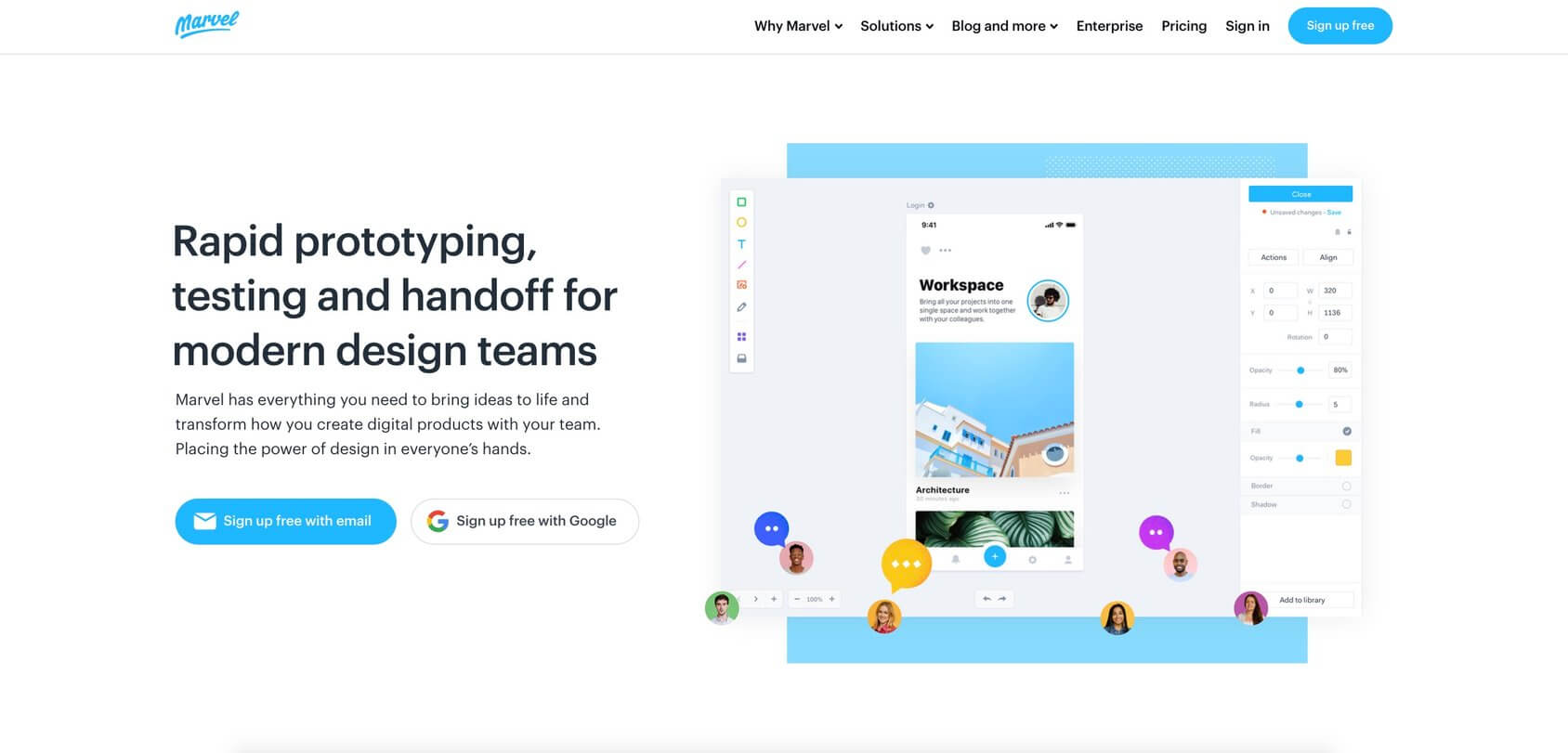
Marvelapp is one of the best when it comes to rapidity, prototyping, and getting your idea across through a web design tool. It’s a fantastic tool that’s jam-packed with web design features – and comes with a simple, slick, easy to use GUI.
The UX on this app is remarkable. It allows you to do everything a professional website builder does without any coding or internal expertise. With this tool, you can quickly make a professional-looking website.
Everything that can be automated is automated. The prototyping, user testing, and interactive design all make this tool a viable option for professionals who need a slick website fast.
Key features
- Easy to use – Marvelapp allows you to produce professional-looking results with the utmost ease. It’s centered around speed and simplicity and saving you money and resources.
- User testing – the user testing tool allows you to get valuable feedback on your design so that you can fully UX optimize your website.
- Speedy design – this tool is all about speed. You can create wireframes and optimize your workflow for maximum possible productivity and streamlining.
- Integration features – you can integrate Marvelapp with anything you like. It supports Sketch, Slack-bots, Dropbox Paper, Microsoft Teams, and Atlassian Jira.
- Developer handoff – this tool has spec creation features, so you can directly hand off your projects to developers, saving time, money, and streamlining resources.
Plans and pricing
Marvelapp comes with five packages and two payment plans. The packages are Free, Pro, Team, Team Plus, and Enterprise. The two payment plans are monthly and annually.
Free
- Free of charge.
The free website software option is the purest incarnation of this website building tool. It will give you access to the builder, one user, and one project limit, and one user test result per project.
Pro
- $12.00 per month for annual subscriptions.
- $16.00 per month for monthly subscriptions.
The pro package is much like the free option, but it gives you unlimited projects, two user test results per project, and the ability to download assets, prototypes, and designs.
Team
- $42.00 per month for annual subscriptions.
- $48.00 per month for monthly subscriptions.
The Team package allows you to start with three users, and have unlimited projects with two user tests per project. You can download prototypes, designs, assets, and you have access to premium support.
Team Plus
- $84.00 per month for annual subscriptions.
- $96.00 per month for monthly subscriptions.
The Team plus package is the same as the Team package, but instead of offering a three user start, it allows you to start with six users.
Enterprise
- Custom quote-based pricing.
The Enterprise package is the king of kings when it comes to Marvelapp. It includes unlimited users, unlimited projects, SSO user roles and teams, company workspaces, user testing, fantastic security, a 99.9% uptime SLA, private commenting, and a priority customer support feature. It has everything an enterprise needs.
InVision — A combination of simplicity and intricacy
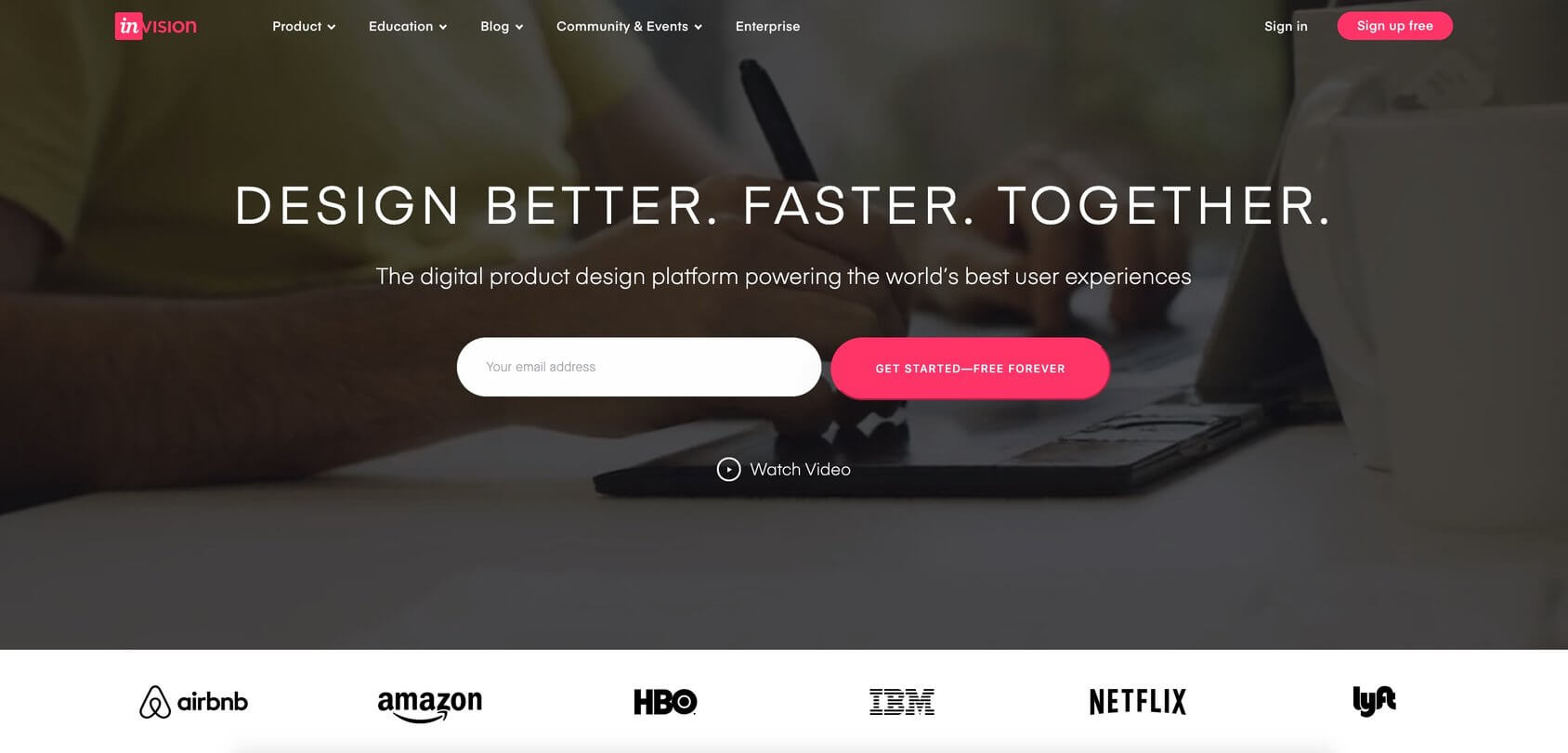
InVision is a top-rated website design tool which allows you to create and micromanage every single aspect of your website with the utmost ease. Much like the previous addition on this list, InVision is centered around providing speedy service.
The platform is web-based, meaning you don’t have to download large files or go through any tedious installation process. All you need to do is sign up and enjoy the tool. It allows you to connect your entire workflow to a central location, significantly improving productivity.
This web page design software is as straightforward or as intricate as you want it to be. It’s full of easy to use but remarkably powerful features. It’s the ideal prototyping, collaboration, and workflow tool that allows you to create stunning designs and wireframes for your future website creation needs.
Key features
- Digital whiteboard – the digital whiteboard feature allows you to share your design with the rest of your team seamlessly, improving efficiency and productivity.
- InVision studio – InVision studio is a powerful screen design feature that allows you to create fantastic-looking prototypes and animations. It also supports both Windows and Mac OS.
- Prototyping – InVision allows you to create fully interactive prototypes fast so that you can pump out as much content as quickly as possible.
- InSpace cloud – all of the information on InVision is stored on the InSpace Cloud, a cloud platform based around sharing information with the rest of your team and storage.
- Interactive design – interactivity is a considerable portion of web design, and InVision allows you to create simple, slick, and engaging interactive features and design elements.
Plans and pricing
InVision comes with three packages and two payment plans. The packages are Free, Pro, and Enterprise. The two payment plans are monthly and annually.
Free
- Free of charge.
The free version of InVision offers most of the standard features. It’s a great option if you’re working as an individual or as a small team. The only thing that’s not included in the free option is the advanced team safety and website software management features. This tool also comes with a free trial. It offers up to 10 active users, three documents, and unlimited public spaces.
Pro
- $7.95 per month for annual subscriptions.
- $9.95 per month for monthly subscriptions.
The pro version of this tool is an excellent option for more extensive or collaborating teams. It offers much of the same as the free plan, but on a larger scale. It offers up to 15 active users, unlimited documents and archiving, and infinite private and public spaces.
Enterprise
- Custom quote-based pricing.
The enterprise package is the gold standard of the plans. It includes everything the other packages do but offers no user limits, optional DSM enterprise features, and all of the advanced team safety and management features. It’s the ideal option for larger companies and enormous teams. However, the price of Enterprise depends on the number of active users you have and operates on a per-seat pricing basis.
Figma — Simple web development software
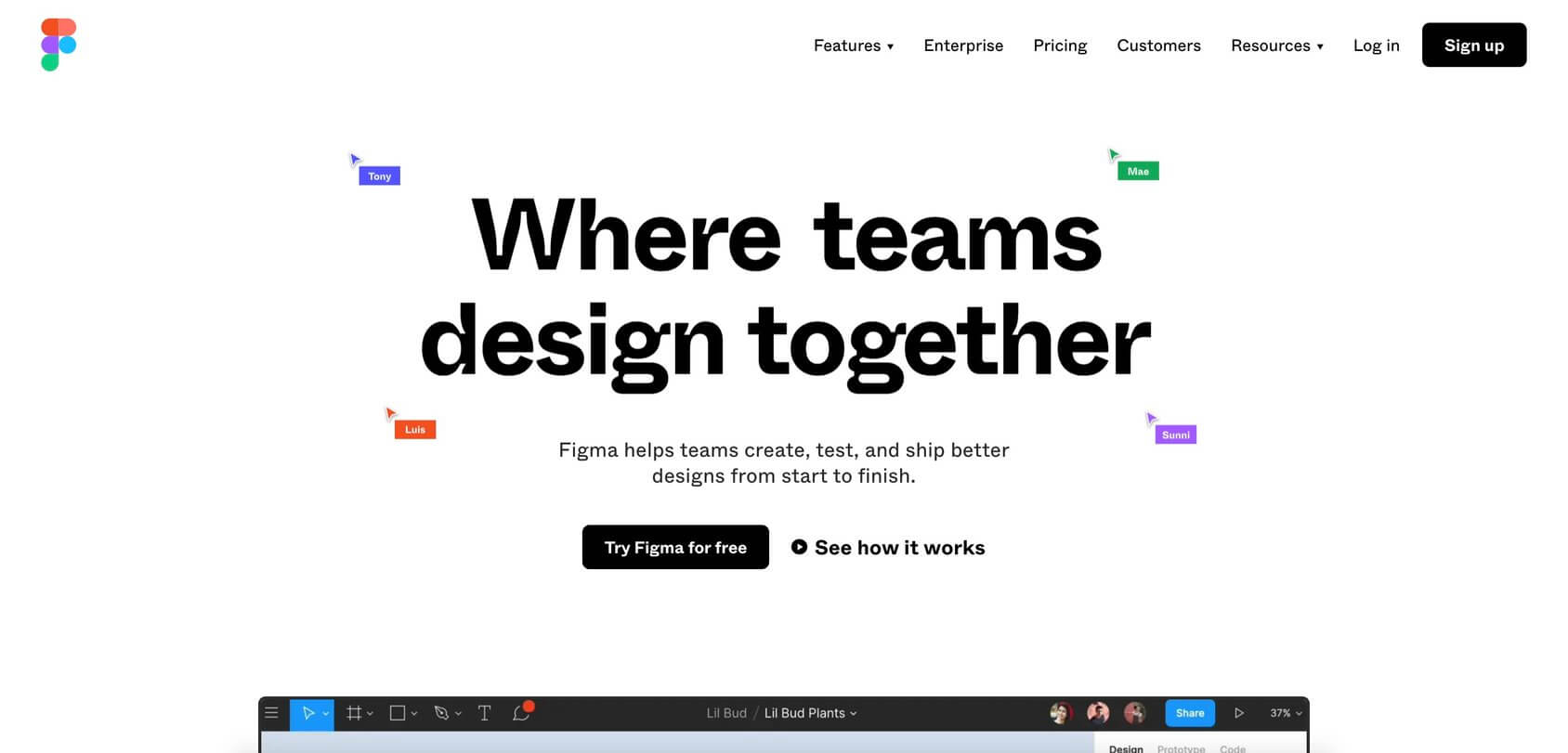
Figma is another team-based design tool. It’s the ideal option for small to medium-sized teams looking to collaborate to create a website. It’s a nifty tool, full of fun features that allow you to pump productivity up by a considerable amount.
It comes with all of the standard design tools you would expect from a design software like Figma, plus some unique features such as the Arc tool and Vector Networks. One of Figmas’ most prominent features is its ability to create a scalable design system, a sort of wireframe that can be used, scaled, and reused, streamlining design operations.
Key features
- Wireframe building – Figma allows you to build wireframes so that you can speed up your design process. You can save elements and make presets effortlessly.
- Speed orientated design – Figma shines when it comes to speed. Everything that can be automated is, allowing you to make as many designs as quickly as possible.
- Design files and prototype sharing – Figma is an ideal tool for teams. It allows for collaborations and prototype sharing so that multiple team members can work on the same project simultaneously. It also allows you to gather essential feedback to improve your design and UX.
- Auto layout – the layout is automated, which is extremely useful for speeding up the design process. Everything directly translates into code, making switching between code and tool as seamless as possible.
- Plugins – the many Figma plugins allow you to modify the program to fit your unique and specific design needs.
Plans and Pricing
Figma comes with three packages and two payment plans: Starter, Professional, and Organization. The two payment plans are monthly and annually.
Starter
- Free of charge.
It is an ideal option for individuals or smaller teams, as it comes with up to three unique projects, two editors, unlimited cloud storage and free viewers, and 30-day version history.
Professional
- $12.00 per editor per month for annual subscriptions.
- $15.00 per editor per month for monthly subscriptions.
The professional version of Figma is ideal for professional editors and slightly larger teams. It offers unlimited projects and version history, a customizable file and user permission slip, exclusive invite-only private projects, and, most importantly, cross-collaboration sharable team libraries.
Organization
- $45.00 per editor per month for an annual subscription.
The Organization package is ideal for bigger teams or multiple cross-collaboration teams. It comes with everything the previous packages do, and exclusive org-wide design systems, centralized teams, private plugins and administration, shared fonts, fantastic SSO security features, and design system analytics.
Sketch — Mac OS based website building tool
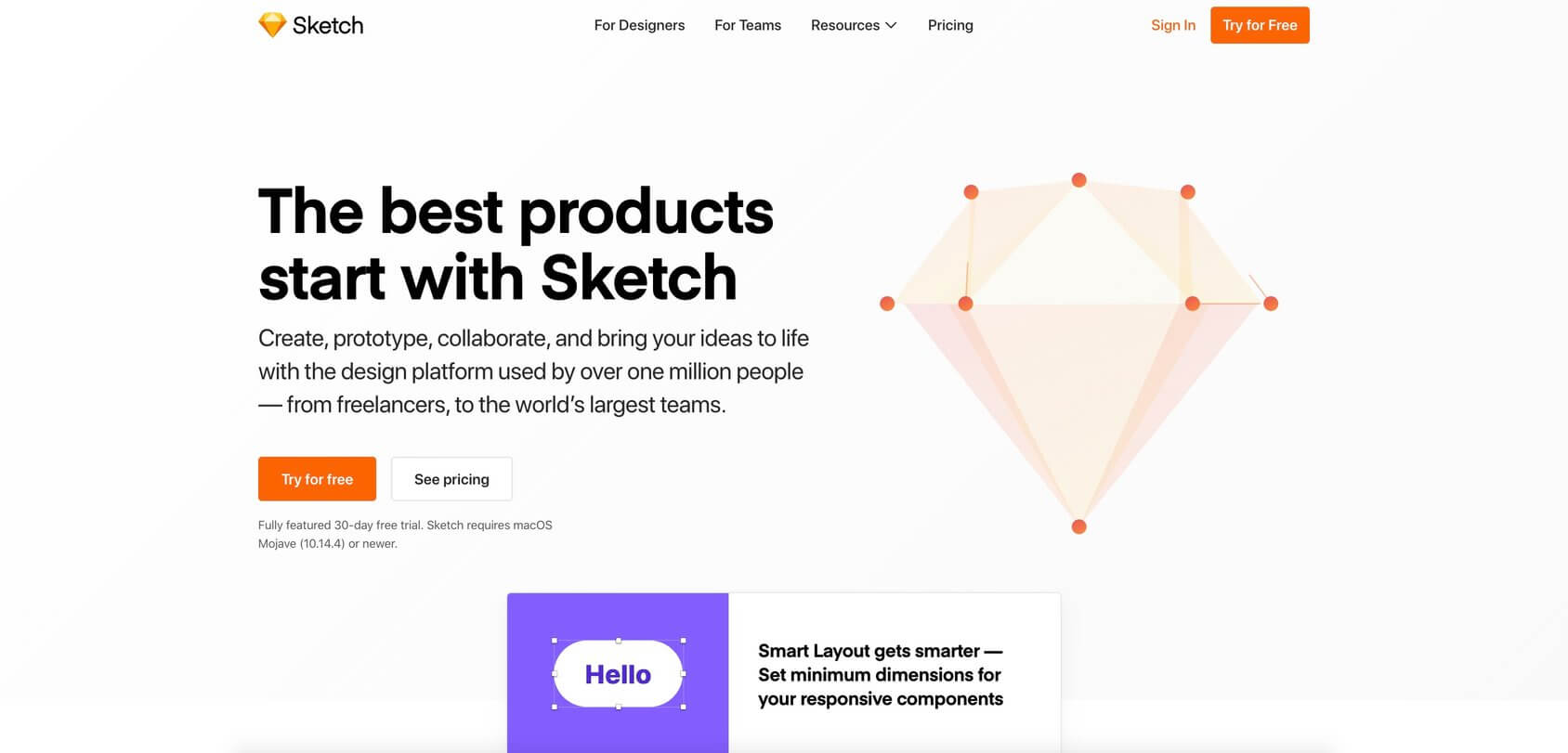
Sketch is one of the most popular website design tools, and one of the main reasons Mac is known as an artistic platform. Sketch is a fantastic tool for web/UI visual design, and a viable Mac OS based rival to Adobe Photoshop and Illustrator.
It’s a fantastic visual web page design software based around teamwork, simplicity, and complexity. You can accomplish intricate and complicated tasks without much effort – as the unique tools and features are all easy to master.
Key features
- Shared cloud – all of the designs and prototypes you make with this tool are stored on the fantastic Sketch cloud for easy access.
- Open design process – the design process is open so that you can share your work with others for collaboration and feedback.
- Sketch assistants – this is the newest addition to Sketch, and gives you suggestions, possible solutions, and points out issues. This section is fully customizable through JavaScript code editing.
- Top of the line GUI – the whole tool is user-oriented and straightforward. It comes with a gorgeous GUI interface that allows you to use the tool with ease.
- Plugins and integrations – Sketch supports many plugins and integrations, allowing you to modify and personalize your user experience.
Plans and pricing
Sketch comes with two different packages and three payment plans. The packages are for individuals and Teams. The three payment plans are monthly, annual, and one time.
For Individuals
- $99.00 one time payment.
The individual package of Sketch comes with all of the features you need to create stunning visuals. It comes with a free trial and includes the app, one year of free updates, a one-year cloud permit, and a personal cloud-based digital workplace.
For Teams
- $99.00 per contributor for annual subscriptions.
- $9.00 per contributor per month for monthly subscriptions.
The Teams package of Sketch is a fantastic tool for teams of any size, and its flexible pricing makes it accessible for any organization. It includes access to the Mac App for all contributors, a shared cloud workspace, a free cloud for unlimited viewers and visitors, and team management tools, making the collaborative effort effortless.
Canva — Drag & drop website creation tool
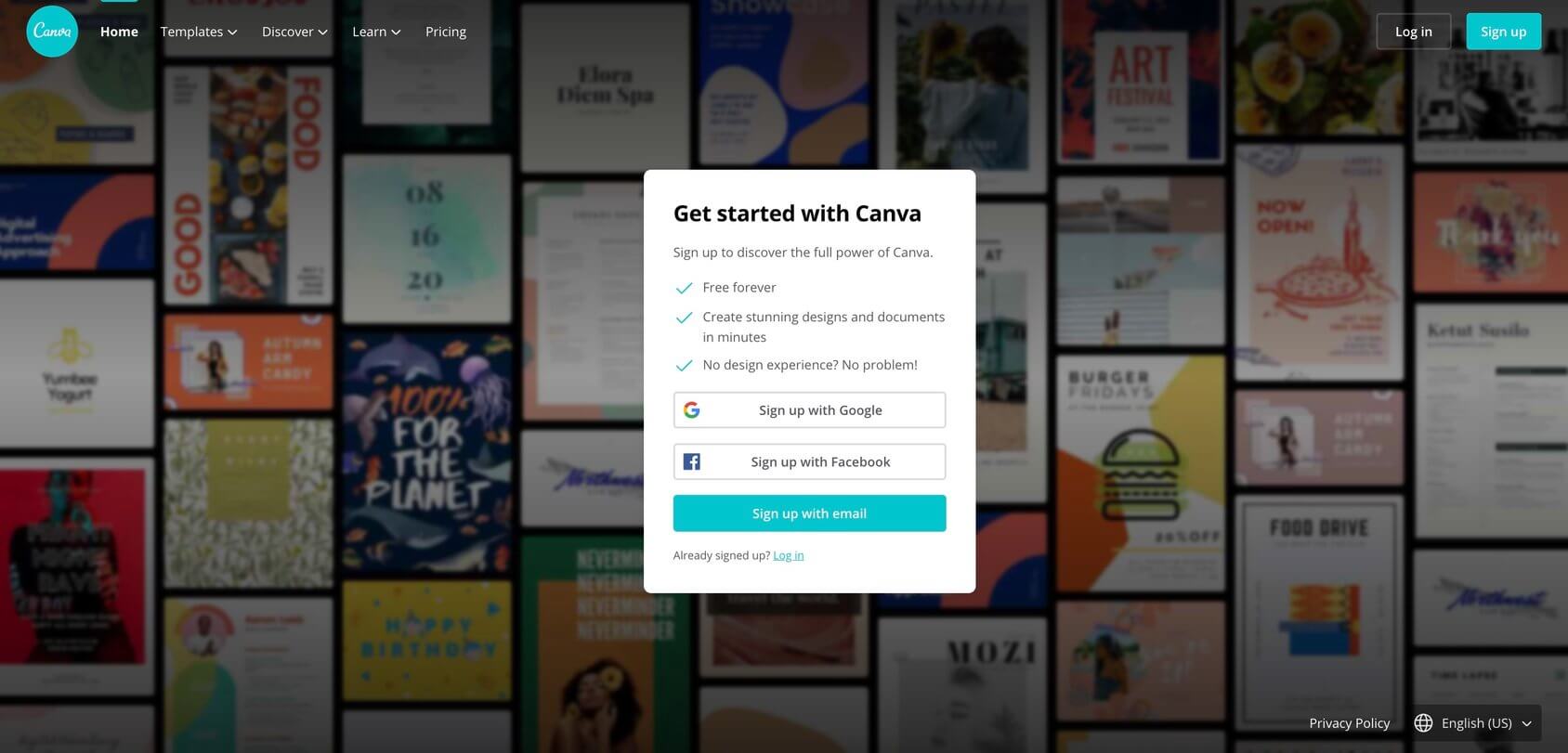
Canva is a gorgeous looking, easy to use, and powerful visual design tool. It’s a popular option for aspiring website designers and entrepreneurs looking to step up their visual design game. Its simplicity makes it ideal for people with no prior design experience, and it’s capabilities make it a fantastic option for more sophisticated skill sets.
It’s a very user-friendly tool and features a simple GUI interface. Mastering this software is easy, as there are tons of learning resources available for free.
The tool is free for commercial and personal use – but does come with a pro version. The pro version expands on all of the features and makes the website software more sophisticated but equally simple to use.
Key features
- Drag and drop design – Canva is notable for its simplistic approach to visual graphic design, which rests on all of the well-known design tools, and a slick drag & drop element mechanic.
- Simple UX orientated GUI – everything regarding Canva is easy to understand. Learning and mastering this program is easy, as it has a very user-oriented, familiar GUI design.
- Tons of fonts – a website is only as good as it’s writing, and the many fonts of Canva have got you covered with countless options for you to choose from.
- Brand kits – Canva comes with a brand kit, a unique toolset that includes fully customizable unique fonts, logos, and designs available on hand. This action does require Canva pro.
- Teams and integrations – Canva includes teams, which allows you to share your ideas quickly via a shared cloud space. It is also effortless to integrate it with the most popular designer apps available.
Plans and pricing
Canva comes with three different packages and one payment plan. The packages are Free, Pro, and Enterprise. The only payment plan is user per month, billed annually.
Free
- Free of charge.
The free option is ideal for individuals and will provide access to all of the tools, over 8000 themes, thousands of design elements and pictures, and over 100 design types.
Pro
- $9.95 per user per month, billed annually.
- $12.95 per user per month, billed monthly.
The pro option is a fantastic upgrade to the free option. It includes everything the free option offers, plus 60 million images and graphics, the brand kit, custom templates, and custom fonts. It’s the ideal option for larger teams.
Enterprise
- $30.00 per user per month, billed annually.
The enterprise package is the most sophisticated by far. It includes everything the pro option offers, including multiple brand kits, team control features, workflows and design protection, SSO, priority customer support, and unlimited storage.
GIMP — Popular website graphic design program

Gimp is one of the most popular graphic editors in the world. It’s the most popular free visual design platform. It comes with tons of research material, guides, and tutorials. This web design program is as complex as you want it to be.
If you have an idea and are looking to bring it to life, Gimp is one of the best ways to do so. Since it’s free for both personal and commercial use and open source, it’s suitable for both beginners and professionals.
Gimp is an ideal tool to create elements, graphics, and websites. It provides all of the standard and familiar graphic design tools, and it’s available for all popular desktop operating systems. It also comes with an immeasurable amount of plugins, courtesy of its popularity.
Key features
- Familiar toolkit – GIMP is one of the most popular graphic design programs, as it has all of the familiar tools and is easy to master.
- Numerous plugins – since GIMP is as popular as it is, it has a multitude of user-created plugins to make your time using the app even more straightforward.
- Tutorials, resources, and guides – this software has a lot of tutorials, resources, and guides available for free – both in video and text form.
- Source code modifications – GIMP is an open-source web design program, meaning you can modify the source code to make it into whatever you like.
- Customizable interface – if you don’t have extensive coding knowledge, you’ll be delighted to find out that this web page design software has a fully customizable GUI – so you can make your tool fit your needs perfectly without much effort.
Plans and pricing
GIMP is free to use for both personal and commercial needs.
Visit GIMP for additional information >>How to choose the right web design software
Finding the best website design software on the web can be a challenge, but it’s far easier to do when you know what you need. Web design itself is not a simple thing, so finding a tool that fits your skillset is essential. A great website creator is a fantastic way to create an excellent website, as long as you are willing to put in the work.
The best website design tools on the market must fulfill a couple of prerequisites. A website needs to be functional, interactive, and appeal to your target demographic. Your chosen tool needs to be up for the job.
While the fifteen tools mentioned above are all fantastic in their own right, they’re not exactly uniform. Some are more powerful than others, some are more complex, but what ties them together is their outstanding website creation potential.
If you want to find the right tool or learn how to pick the one that’s right for you, I’ve compiled a checklist. Below, you’ll find all of the things that the best website design software should have:
- Intricate website design features
- Team support and cross-collaboration
- Superb customer support
- Drag and drop features
- Simple code editing
- Automatic code translation
- Integration with popular apps and services
- Effortless scaling
- As many projects and users as possible
- Affordable service
- As many free guides, tutorials, and videos as possible
- SEO, analysis, and monitoring tools
- Superb security standards and features
Not every piece of software has to include all of these features. The one with as many as possible is a fantastic option. You should also always choose a tool that is suitable for your skillset.
Best of the best
Finding the best website authoring software out there is as easy as following our guide. If you want the best of the best, we’ll give you four different options for four different website design needs below.
Best blog design software
Making a blog is no easy task. There are many blogs out there, and depending on your niche, you’ll need a varying amount of sophistication. There is only one software that can offer a full-stack, reliable, and easy service – and that’s WordPress.org.
Best website design software
Making a blog is one thing, but designing a whole website is another beast entirely. That is not an easy thing to do and will require intricate tools for the job. Website design used to be exclusively for professionals, but the top of the line software like Wix has made it available to people with no prior website design experience.
Best graphic design software
Designing a website doesn’t only mean editing and modifying elements. Sometimes, you’ll need to get into designing the graphics themselves. Creating all of your website graphics from scratch is not an easy task, and requires intricate expertise and a top of the line software solution, such as the Adobe Creative Cloud.
Best web design software for teams
Designing a website is best when it’s a team effort. After all, two heads are always better than one. There are many website builders out there that incorporate cloud-based team cooperation features, but none of them are quite as good as Figma.
FAQs
There are many free website builders out there. Finding the best one can be easy once you consider your unique needs. If you have prior website building experience, you might want to go for a more customizable coding option such as openElement or Bootstrap. And if you don’t, you’ll want to opt for premium, simple, drag and drop web design tools like Wix, Squarespace, or WordPress.org.
As long as you need a website, there is an option for you. The internet is crawling with website building toolkits and options. Finding the right one for you is as easy as picking one out from the list above.
If you’re a beginner, you don’t want to go for a more coding heavy option. Websites used to be very complex to make, but today, we have an abundance of simpler website building tools. These tools mostly have easy to use interactive GUIs, meaning that mastering them is a breeze.
The best options on the market will offer free guides and tutorials to quickly understand the program. Some of the most beginner-friendly options on our list are Wix, Squarespace, Marvelapp, and Google Web Designer.
If you have prior coding and website making experience, you’ll want to go for a more high-end option that’s richer in features and capabilities. While drag & drop tools might allow you to make stunning websites in no time, they can’t match the sheer customization potential of a code-based website builder.
If you know PHP, HTML, or CSS, you can use professional open-source web design tools like Bootstrap or openElement.
If you’re a professional website builder but are still looking for a less coding dense website authoring tool, you might want to opt for RapidWeaver, Adobe Creative Cloud, or Gimp.
Photoshop is one of the most versatile graphic design tools out there. You can use it for anything from editing a simple picture to making intricate montages and animations. Photoshop is a scalar program that does not allow you to create design elements in vector (SVG) form.
You can use Photoshop to edit design elements quickly, make brand new ones from scratch, or simply combine and play around with the program until you’re satisfied with the result. There are an innumerable amount of Photoshop add ons which allow you to turn the program into virtually anything you want from an editing tool.
You can use Adobe Photoshop for Adobe web design to create, edit, or design website elements.
Illustrator is a graphic design tool that works with vectors, meaning that you can make SVG files. That is important as vectors are fully scalable, allowing you to make scalable design elements or even whole website themes.
Much like Photoshop, this Adobe web design tool is vast and complex – and it has a large amount of add ons available. Illustrator is slightly harder to master than Photoshop, but there are tons of free guides, videos, and tutorials out there to help you learn the program. If you truly want to master it, perhaps you should try out an Adobe Illustrator course.
You can use Adobe Illustrator to design website elements, themes, and layouts.
Conclusion
Designing and making a website are not easy tasks, but with the 15 best web design software solutions mentioned above, you’re going to have a wonderful and productive time doing it.
All of these tools are handpicked for your website making needs, and our list features a wide variety of tools. No matter your prior website building experience or coding expertise. As long as you need a website, you’ll find a tool to fit your unique needs. These tools are sure to step up your website design game and leave you with a beautiful and functional website.




99Designs is great, but expensive. Then again, things that are actually GOOD usually are expensive, eh? You get what you pay for.
Thanks for your comment Edward!
Huge list of tools. Might come in handy. Thank you
I’ve been on Freelancer and Upwork for 3 yrs now and I happy with jobs I find there! I’ve even got recommended from few people and they brought me new clients who had bigger projects on their minds and insisted on working with them 1-on-1 (which meant more money for me).