Cloudways Hosting Review 2024
Company Overview, Pricing, and Features
 Cloudways
Cloudways
If you have ever wanted to have your own piece of cloud hosting, this company could be the right choice for you. Cloudways offers managed cloud hosting that doesn’t require any technical knowledge from you. Simply pick the plan you like, and their team of experts will handle the rest.
Who is it best for?
Cloudways hosting is best for anyone looking for flexible web hosting with numerous server options. Unlike other, more traditional hosting services, you will get to choose your servers and select their specific features.
Table of contents
- Company overview
- Cloudways plans and pricing
- Cloudways key features and functions
- Dashboard overview
- Knowledge base and support
- Cloudways refund policy
- Cloudways pros and cons
- FAQs
- Conclusion
Company overview
Cloudways was established in 2009 in Malta by Uzair Gadit, Pere Hospital, and Aaqib Gadit. Today, Cloudways has offices in Dubai, as well as in Spain, with more than 30 employees.
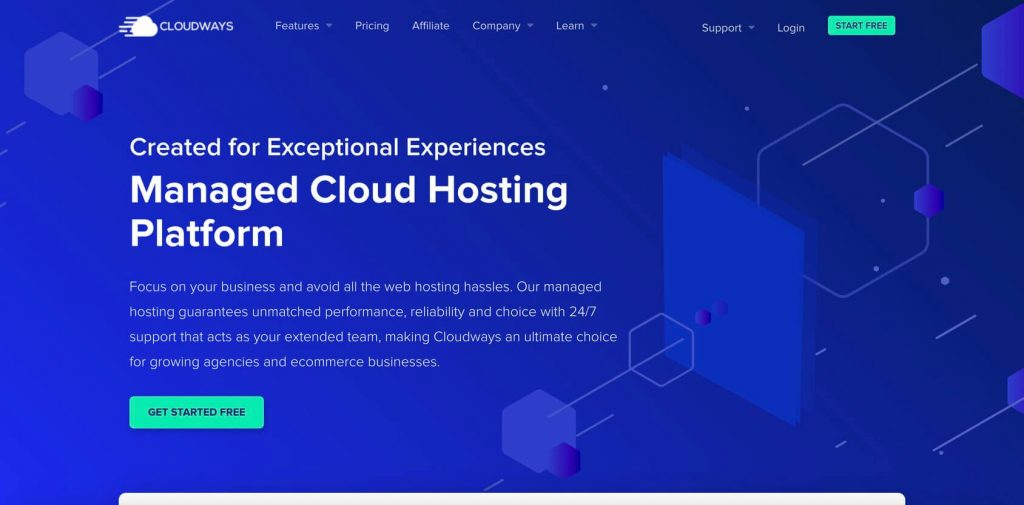
The company is proud to serve more than 8,000 users from more than forty countries all over the world.
Cloudways plans and pricing
Before you decide on the plan you wish to start with, it is important to understand that Cloudways works with different cloud services. So, your plans and pricing will depend on your choice of Digital Ocean, Linode, Vultr, AWS, or Google Cloud services. As you switch between these options, you will notice that the plans and pricing change slightly as well.
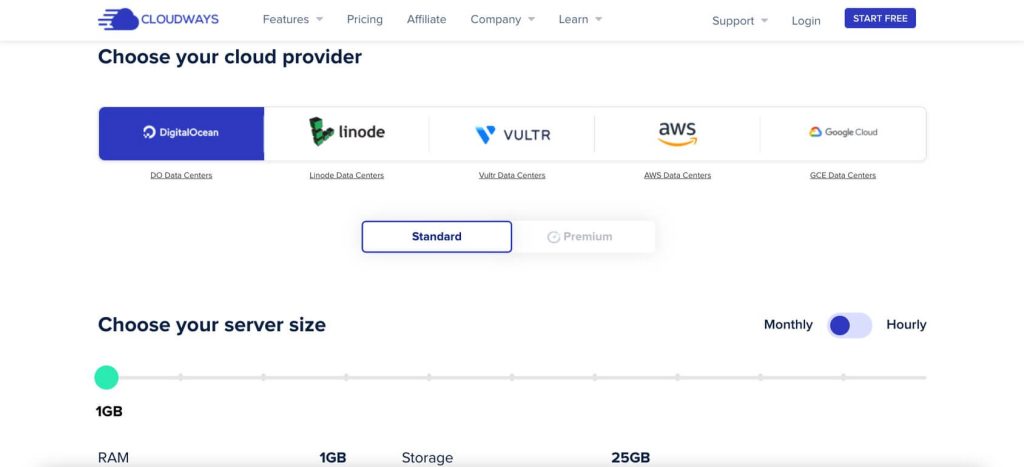
The important part of cloud hosting like this is that you can easily upgrade any of your plans whenever you need more resources. What you pay is what you get, easy as that.
For the purposes of this overview, I will show you what you can get with Cloudways Digital Ocean.
First option – 1GB
- $10 per month
Includes Digital Ocean hosting charges, 1GB RAM, 1 core processor, 25GB storage, 1TB bandwidth, free SSL, free migration, team management, 24/7 real-time monitoring, automated backups, staging environment, Optimized With Advanced Caches, auto-healing, regular security patching, HTTP/2 enabled servers, SSH and SFTP access.
Second option – 2GB
- $22 per month
Includes Digital Ocean hosting charges, 2GB RAM, 1 core processor, 50GB storage, 2TB bandwidth, free SSL, free migration, team management, 24/7 real-time monitoring, automated backups, staging environment, Optimized With Advanced Caches, auto-healing, regular security patching, HTTP/2 enabled servers, SSH and SFTP access.
Third option – 4GB
- $42 per month
Includes Digital Ocean hosting charges, 4GB RAM, 2 core processor, 80GB storage, 4TB bandwidth, free SSL, free migration, team management, 24/7 real-time monitoring, automated backups, staging environment, Optimized With Advanced Caches, auto-healing, regular security patching, HTTP/2 enabled servers, SSH and SFTP access.
Fourth option – 8GB
- $80 per month
Includes Digital Ocean hosting charges, 8GB RAM, 4 core processor, 160GB storage, 5TB bandwidth, free SSL, free migration, team management, 24/7 real-time monitoring, automated backups, staging environment, Optimized With Advanced Caches, auto-healing, regular security patching, HTTP/2 enabled servers, SSH and SFTP access.
p.s. Cloudways provides additional plans according to your server size needs.
Cloudways key features and functions
Because this is cloud hosting, Cloudways can offer some extra features that not every hoster can access. Let’s examine all of the important features and functions provided by Cloudways.
Pay As You Go – pay only for the resources that you actually consume during a month of hosting.
Free Migration – if you have a website hosted elsewhere, the team of professionals at Cloudways will transfer your site to the new environment for free.
No Lock-in – use the service as long as you need it. Cloudways will not tie you up with a contract.
Free SSL Certificates – secure your websites with a free SSL certificate from the very start.
Unlimited Applications – no matter what plan you choose, you can install as many applications as you want and need.
24/7/365 Support – free online support with options to get even better service. Phone service is available for upgrade.
Dashboard (admin portal) overview
Just like any other hosting, Cloudways offers an admin portal that is used for managing user accounts and servers.
Server control and management
Since Cloudways allows you to have multiple servers on one account, you can access them all through this tab. If you, for example, decide to install WordPress on your server, you will have to launch it from the list where you can quickly get access to the server environment.
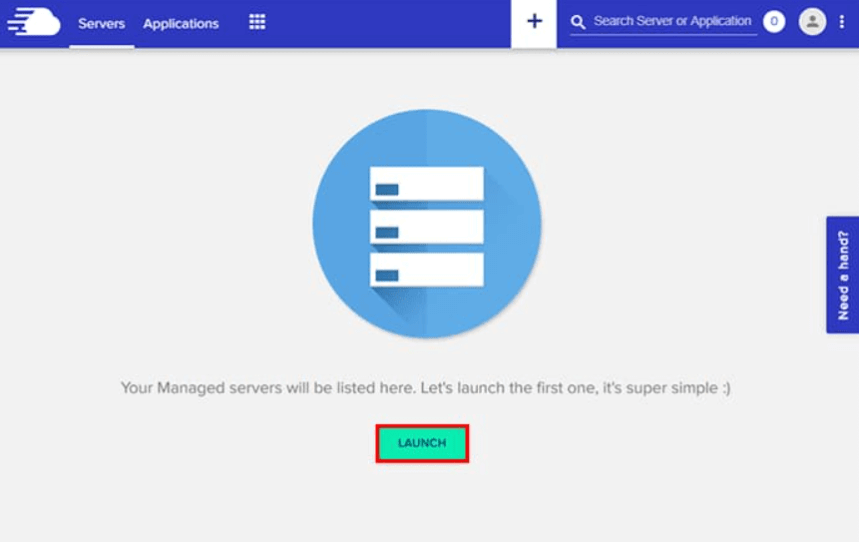
After this, control is yours, and you can work with applications and other PHP software that can be quickly set up on Cloudways.
Install applications and expand your site
Along with WordPress, Cloudways allows you to quickly install and manage numerous other applications. These range from other Content Management Systems (CMS) and eCommerce systems to 3rd party PHP applications. Currently, there are also thirteen other PHP apps that you can run on Cloudways, such as OpenCart, Drupal, Joomla, and more.
Change personal and billing information
Cloudways allows you to easily access your account information and change the way you will pay for their services. Change your personal information and credit card information in a quick second.
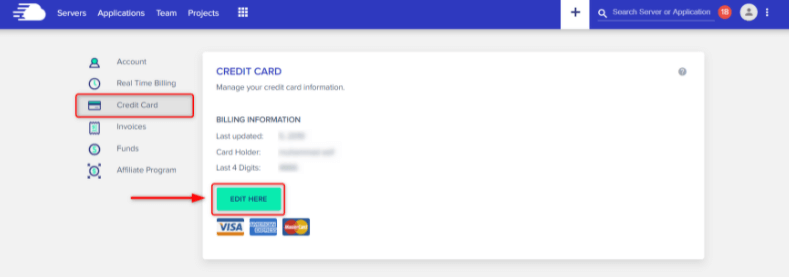
Knowledge base and support
Just like most of their competitors, the knowledge base that Cloudways offers is quite extensive but easy to use. All available articles are organized into categories that will teach you how to purchase a plan, set up your account, set up and manage your first site, and more.
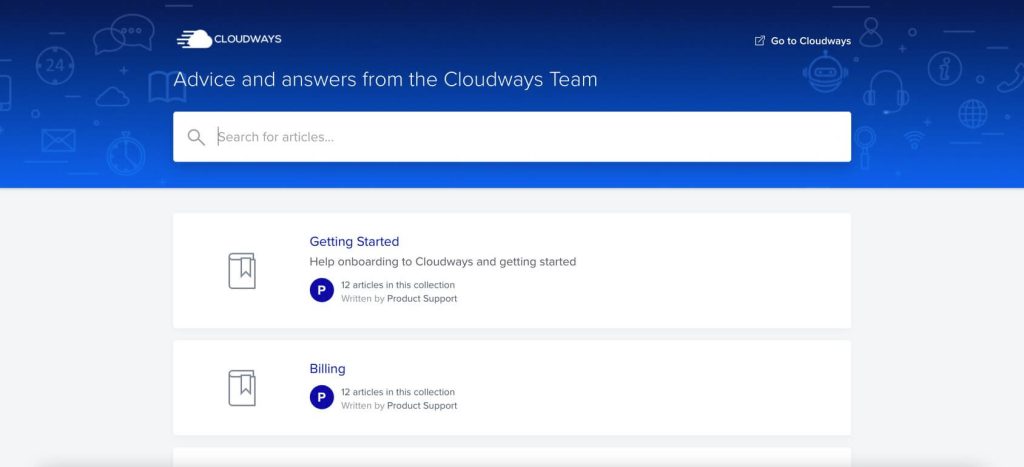
The articles are cleanly laid out and easy to read, so you can quickly find and learn whatever you’re looking for.
When you can’t solve your problem by browsing through the knowledge base, you can always contact the support team. Cloudways offers 24/7/365 support for their clients. Support can be contacted via the customer portal where you can send an email or open the live chat. If you purchase an add-on to get premium support, you can access phone support as well.
Cloudways refund policy
Unlike most of their competitors, Cloudways does not offer refunds. Instead, there’s a 3-day trial available.
This may sound like a big disappointment. However, Cloudways does offer this free 3-day trial where you don’t even have to share your credit card information, so it seems like a fair deal. Still, if you decide to continue using their services, you will be charged for what you have spent.
Cloudways pros and cons
Pros
- Cloud host variety
- Great performance
- Scalability
- Automated backups
- Security
- Lower costs
Cons
- 3-day trial, no refunds
- More complex than competitors
- No email hosting
- Can’t register a domain name
FAQs
Unfortunately, Cloudways does not offer email hosting. Instead, the company provides other email solutions through Cloudways Email Addons. This means that you can use the Rackspace Email Hosting add-on, for example, to get your own email inbox. There is also a free Gmail SMTP addon that allows you to send 99 emails a day through automated SMTP delivery.
Basic Cloudways accounts offer only live chat support, which is usually more than enough for an average user. Those who run multiple servers or complex projects might need additional help, which can be purchased as an add-on. This add-on provides premium support which also includes direct phone support any time of the day.
Yes, you can try Cloudways hosting before committing. The company offers a free 3-day trial during which you can use their servers as your own. After that, you will have to pay for the service. The good thing is that Cloudways offers flexible payment systems, so you pay only for what you use.
Although cloud technology may be complicated to understand for an average person, that doesn’t mean that hosting a site with Cloudways is hard. Cloudways offers managed cloud hosting, which means that all of the technicalities are taken care of by professionals. All you have to do is pay for the service, and install the CMS of your choice with one click. So, yes, Cloudways is easy to use.
Conclusion
With fast cloud hosting speeds, flexible plans, and amazing support, Cloudways is definitely a hosting service that everyone should consider. However, do note that Cloudways doesn’t offer a traditional control panel, doesn’t have email hosting, and you can’t purchase domains through the service. While this may not be a problem for more experienced users, beginners should expect a little bit of extra time working around this. If they do, they will love how Cloudways works.
