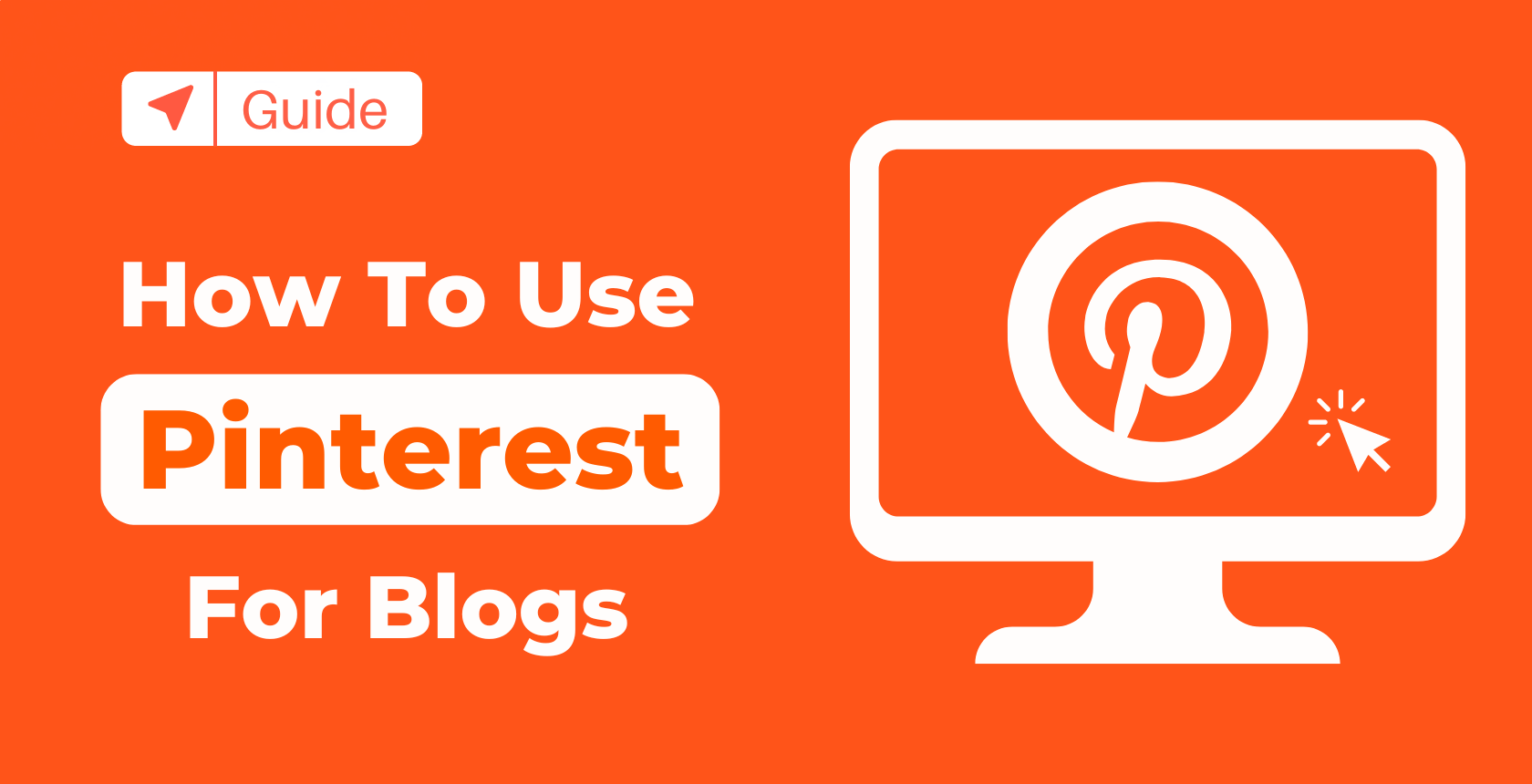
In an era of TikTok trends and Instagram reels, forgetting other platforms is too easy. Even someone versed in these websites might characterize Facebook for boomers, Snapchat for teens, and Pinterest for recipes and DIY projects.
However, things couldn’t be further from the truth, as people of all ages use all social media sites. In the case of Pinterest, this platform can be a paradise for far more than the above mentioned items. One such example involves generating traffic for your blog.
Pinterest is an especially effective tool at the beginning of a blogger’s journey when you’re building your authority in your niche, as well as your page views. It gives you an entirely new source of traffic to leverage for success.
Today’s article will dive into this aspect of Pinterest, regarding the website as a tool for increasing traffic and engagement and exploring how a blogger can utilize the power of this often overlooked platform to elevate their page.
Overview of Pinterest: A Tool for Increasing Blog Traffic
Pinterest is far more than a website for home decoration and styling advice. It’s a visually-oriented content exploration platform that caters to just about anyone and everything. As such, it holds immense power as a tool for new bloggers wanting to expand their reach and increase clicks on their pages.
Promoting your blog with Pinterest wasn’t always something to consider, but today, the social media platform can bring much more page traffic than websites like Facebook or Instagram. To use it effectively, you’ll need to:
- Set up a Pinterest Business account.
- Create a blog board.
- Make enticing pins.
- Engage with the community.
- Integrate the Pinterest button.
- Increase pin visibility.
- Implement Rich Pins.
- Repin content with Tailwind.
- Collaborate and optimize content.
However, you’ll first need to learn the basics of Pinterest promotional strategies to gain these benefits, so let’s jump into these basics immediately.
Step #1: Setting Up Your Pinterest Profile for Blogging
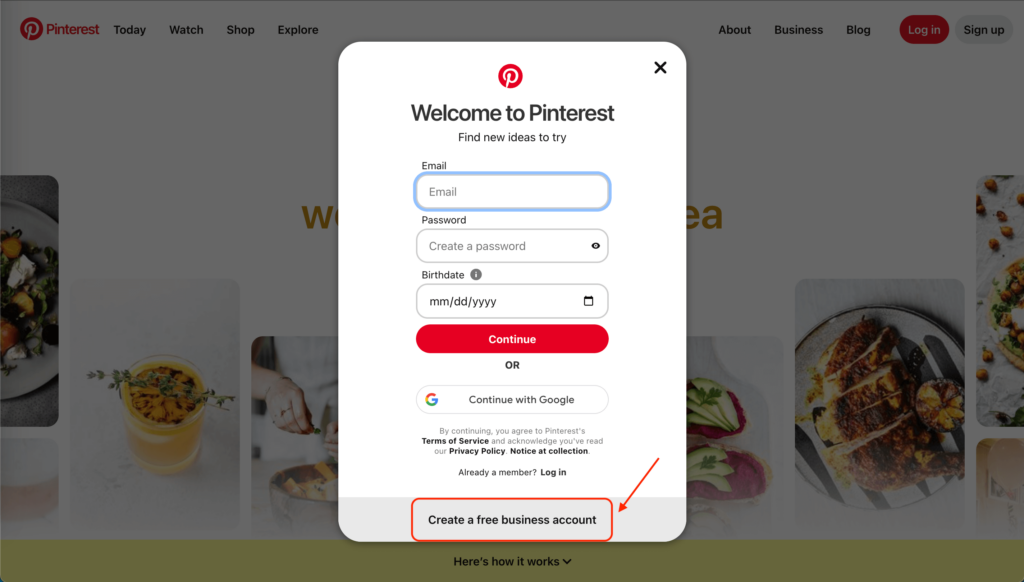
As a blogger, you’ll first need a Pinterest Business account, as it represents the first step toward unlocking Pinterest’s promotional potential. It allows you to increase your pins’ impact and access Pinterest analytics – a powerful tool for tracking these pins and their behavior.
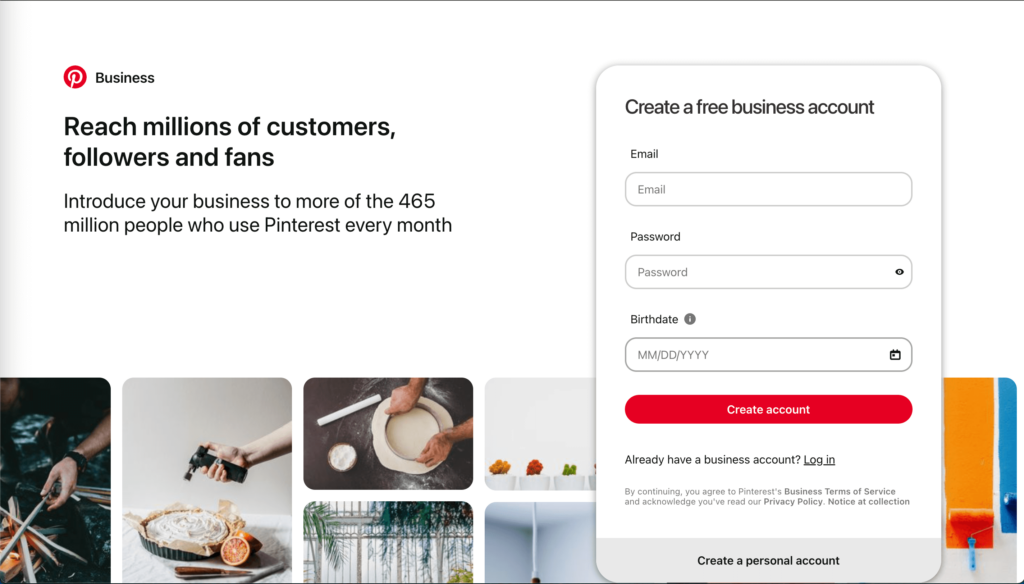
A Pinterest Business account lets you quickly promote your latest blog posts as it integrates with various blogging plugins. It enhances your profile’s visibility, maximizing your chances of being spotted by your target audience, which you’ll undoubtedly find in Pinterest’s 450+ million monthly users looking for ideas, inspiration, and products.
Step #2: Creating a Blog Board on Pinterest
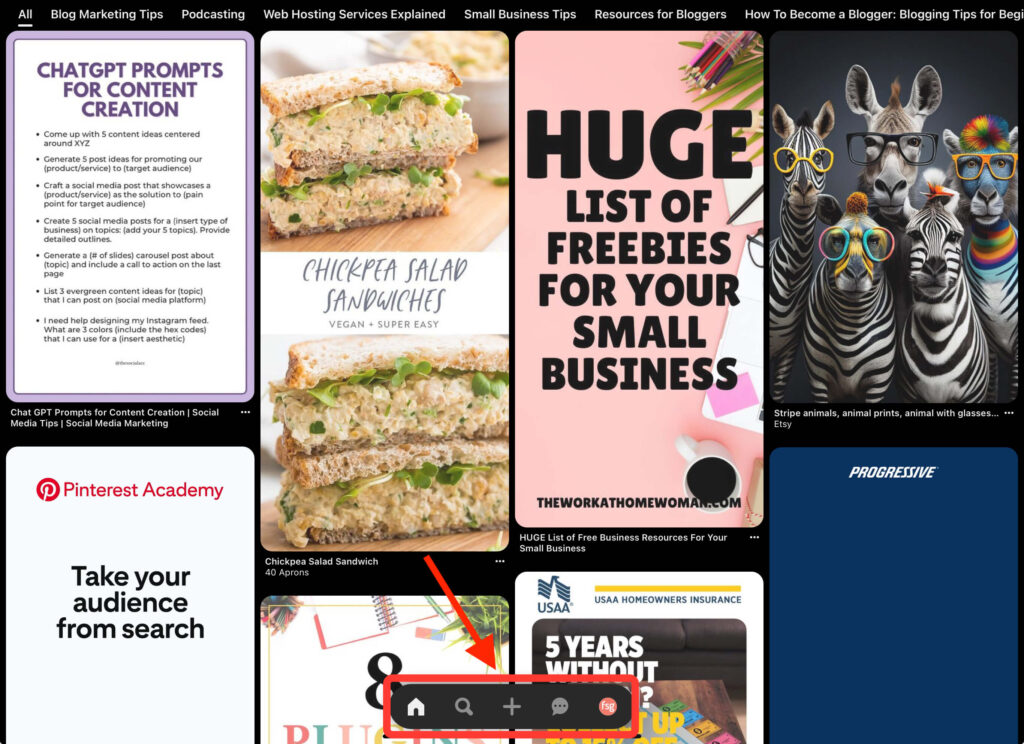
Bloggers can also benefit from a Pinterest blog board. This feature lets bloggers showcase their articles and promote their content, making it easier for Pinterest followers to find specific blogs.
However, this step also requires a dose of creativity, as the name of your Pinterest board plays a pivotal role in increasing viewership and improving blog traffic. It should be catchy and related to the themes in your blog, helping your readers recognize your brand from a mile away.
Sectioning your Pinterest board with different article themes and topics is also highly advisable, as it makes your board much more organized and lets viewers quickly find the content they’re interested in.
You can (and should) even create multiple Pinterest boards for different content pillars you highlight in your blog to make it even easier for people to find what they’re looking for. This also makes it easy to pin one blog article to multiple Pinterest boards for maximal exposure.
For example, on the FirstSiteGuide Pinterest account, we have separate boards about SEO, social media marketing, affiliate marketing, podcasting, web hosting, and multiple boards about different aspects of blogging and blogging tips.
So if we have an article that touches on more than one topic, or suits multiple boards, we can create pins with different graphics, titles, and descriptions for one blog post, and pin it to multiple boards. This greatly increases the likelihood that our pins with come up organically in searches.
Note: According to Pinterest, you can only create new boards on mobile devices, not on desktop devices.
Step #3: Designing Effective Pins for Blog Posts
Design by FirstSiteGuideWhile having a Pinterest board helps drive traffic to your blog, a more essential aspect of increasing engagement falls upon visually stylish pin images. These blog pins make a massive difference in helping your articles stand out in a sea of Pinterest posts, effectively allowing users to understand your content.
One of the bloggers’ top strategies to drive page visits and entice new readers is adding blog article titles to their Pinterest pins. Vibrant colors, high quality images, and faceless pins also go a long way in designing the perfect pin.
Staying consistent when creating Pinterest pins enhances the blogger’s brand image and promotional strategies. There are many resources available for Pin templates, like Canva Pro, which is user friendly and has some exciting AI and bulk-editing features.
Step #4: Increasing Engagement on Pinterest
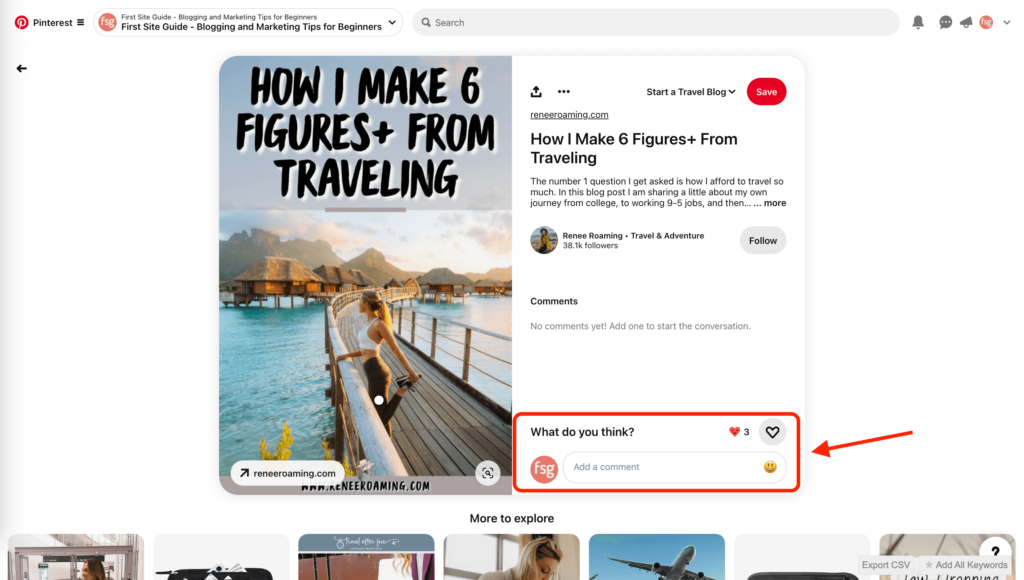
Regardless of the quality of your Pinterest pins, you won’t achieve much without engaging with the platform itself. It’s imperative to also dive into the website’s community and elevate communication with your Pinterest audience by regularly responding and commenting on other Pinterest pins.
It’s also wise to follow your blog’s followers and other users in a similar sphere, re-share other Pinterest content you resonate with, comment on your favorite artists’ pins, etc. Promoting interactive content like polls or contests can also go a long way, significantly boosting Pinterest engagement.
Step #5: Integrating Pinterest with Your Blog
Pinterest’s “Pin it” button is crucial to improving your blog’s traffic as well. With this button in your arsenal, readers can quickly add your article to their Pinterest board, effortlessly driving more users to your article. Encouraging readers to use it with a few CTAs throughout your articles is equally important.
The “Pin it” button also increases the chances of your article appearing in Pinterest’s search results, and with millions of monthly users, having the button is incredibly valuable. Thus, this step is a must, regardless of whether you opt for a direct approach or use a plugin to add it.
Step #6: SEO for Pinterest: Making Your Pins Discoverable
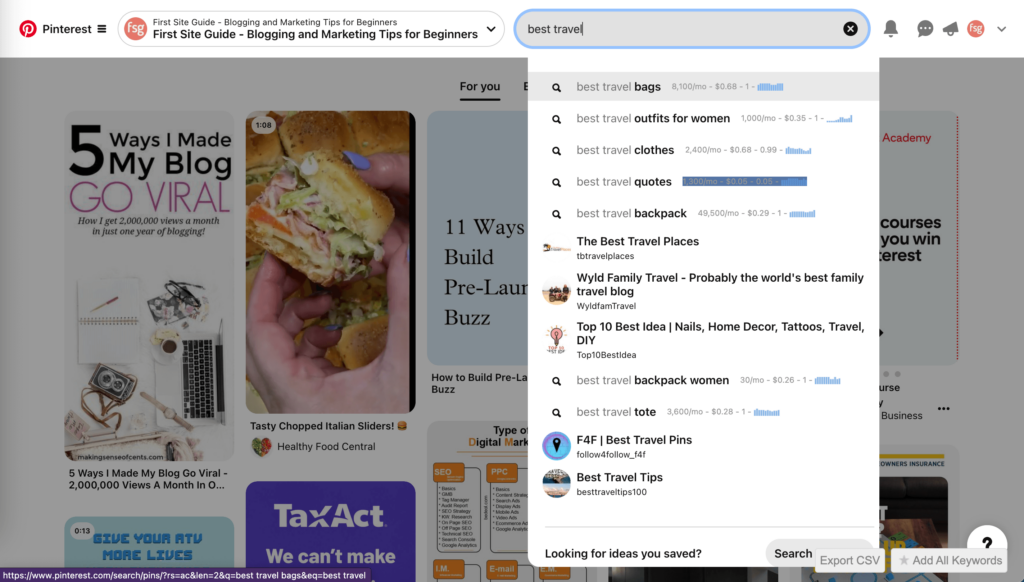
As mentioned, adding titles to your Pinterest pictures does wonders when designing the perfect pin. However, these pins still require additional elements to be effective – keywords. They’re a part of Pinterest’s SEO and make your posts easier to find.
A good amount of SEO and keyword research for Pinterest can be done within the platform itself. You can see in the picture above the suggested autofill topics for the search query “best travel”. These suggestions are based on search volumes and popularity.
We like to combine the suggested topics search feature with the browser extension Keywords Everywhere for expanded data, including search volumes and competition. Keywords Everywhere is a budget friendly SEO tool to have in your toolbox and is based on search credits.
It’s one of the most affordable options on the market for SEO research, and with Pinterest specifically, Keywords Everywhere even allows you to find suggested “topic ideas” for your search query, as seen in the picture below.
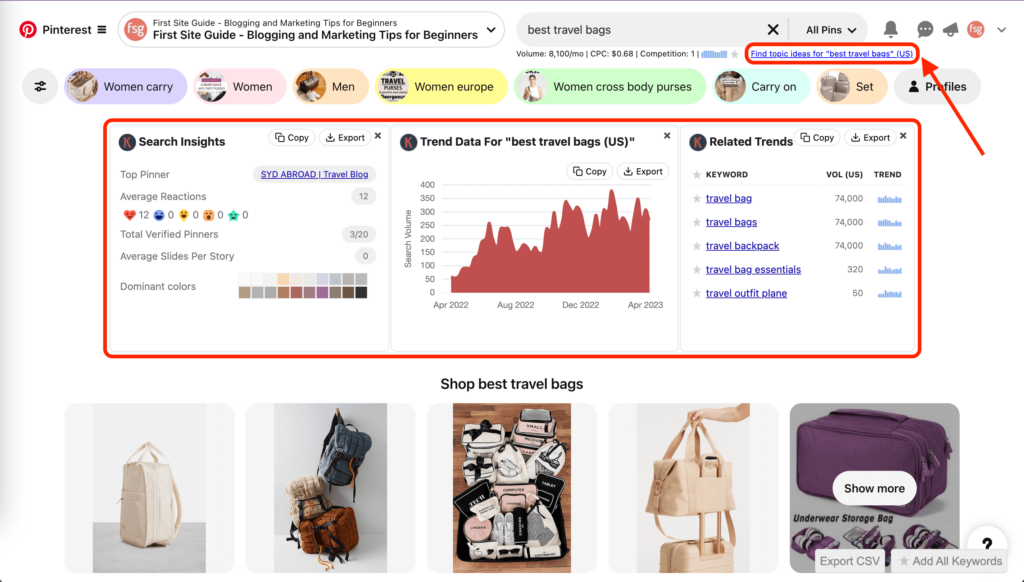
Beyond the topic ideas feature, you’ll find trend data, related trends, and even interaction and dominant pin color data. There’s a wealth of knowledge to be found between Pinterest search and Keywords Everywhere when it comes to SEO and optimizing your pins.
Online marketing research without breaking the bank.
Keyword Everywhere is a great beginner's keyword research tool. It's easy to use and is super affordable. This tool is used daily here at FirstSiteGuide.
Pinterest also provides dedicated trend data through their Pinterest Trends. This area of Pinterest can help you identify keywords that are trending up on Pinterest and ones that are losing popularity.
If you’re already using SEO in blogging then you likely understand the power of keywords. By adding keywords to your pins, you’re using one of the top SEO strategies to boost your Pinterest pins’ discoverability. In essence, the keywords help Pinterest’s algorithms understand what your blog topic is and categorize it accordingly.
Moreover, when they relate to your blog and appropriately describe your posts, keywords easily drive readers to your page, helping Pinterest users find what they’re looking for and converting visitors into potential customers.
Step #7: Utilizing Rich Pins for Enhanced Engagement
Pinterest knows entrepreneurs and merchants use the website to enhance engagement, and the implementation of Rich Pins perfectly showcases their understanding. Namely, Rich Pins are Pinterest pins that sync information from the website to Pinterest daily. This feature lets you sync certain product aspects to your pins, like pricing and availability.
As they’re highly dynamic and let you add additional information to your pins, Rich Pins are incredibly beneficial for people selling products or constantly updating and optimizing their blogs. They’re excellent at improving SEO by providing more metadata in your pins and increasing your blog visibility.
Step #8: Advanced Pinterest Strategies
Much of Pinterest traffic and exposure stems from group boards, collaborations, and re-pinning content. These aspects efficiently generate blog traffic and increase your follower count but require that you join other creators’ Pinterest boards, comment on their posts, re-pin blog content, and message them asking for collaboration, which can be time-consuming.
Pinterest trends quickly change like most trends on the internet. You’ll need to consider these, carefully tracking your Pinterest analytics to see how your pins and posts are doing. Effective understanding of your analytics requires looking into the performance of your pins, taking note of well-performing pins, and optimizing your content with Pinterest’s built-in analytics tools.
If you’re already using other social media channels to promote your blog content and want to add Pinterest into the mix, an automated content repurposing platform, like Repurpose.io, might be a good addition to your current tech stack.
Repurpose.io lets you easily repurpose your content through automation. Post on one social media channel and see your content get automatically posted on your other channels.
Step #9: Leveraging Tailwind for Pinterest Success
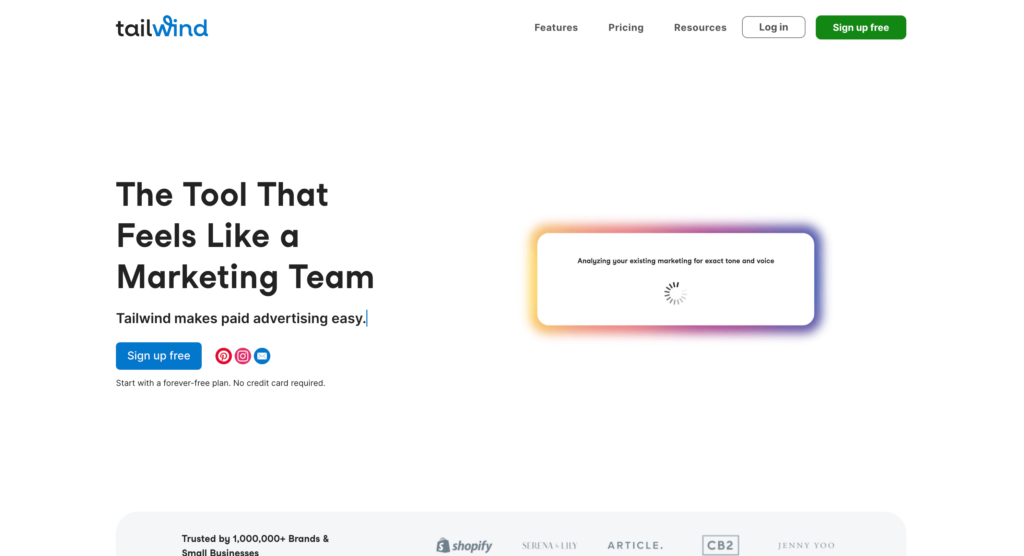
Maximizing your Pinterest impact can be challenging when all things are considered. Beginner bloggers will undoubtedly need help looking into all these aspects when promoting their blogs on this massive platform. However, not everything requires a manual approach.
Automated solutions like Tailwind can make your Pinterest posting tasks far more manageable. For example, Tailwind’s scheduling and automating features for your Pinterest pins can help greatly, as posting consistency is vital for driving traffic to your blog.
Tailwind lets you schedule, optimize, and share your pins with Tailwind Communities. This coupled with their AI features makes Tailwind a must have Pinterest tool.
Tailwind can help you add effective and appropriate keywords for your Pinterest SEO, analyze your pin performance in real-time, and refine your promotional approach based on analytical data.
Outside of just the scheduling and analytics, Tailwind offers a unique additional feature: Tailwind Communities. These communities integrate perfectly into Pinterest’s promotional strategies as you can join groups around specific topics.
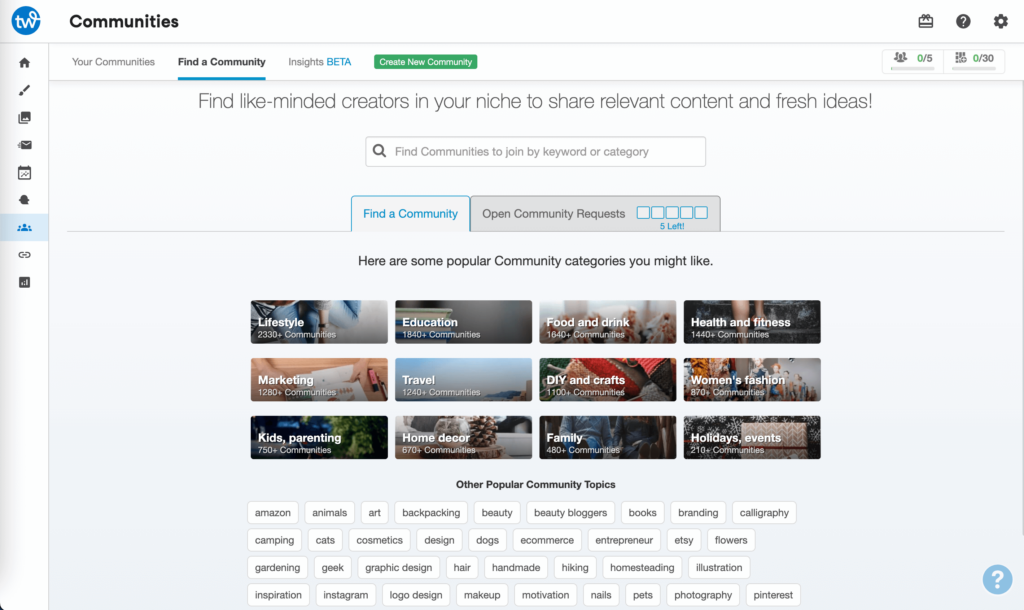
In finding your relevant groups, you’re also finding a supportive ecosystem where bloggers can share each other’s content. It allows you to improve collaboration, expose your blog posts to like-minded individuals, quickly re-pin content, and extend your reach in less time and steps.
Conclusion
Pinterest is a visual platform that offers far more than recipes and fashion advice. It’s a visual search engine that can massively impact your blog’s performance, allowing you to drive your page visits and generate revenue, but only if done correctly.
Utilizing Pinterest for blogs undoubtedly requires skill and practice. You’ll need to add and adjust numerous strategies to your Pinterest promotional campaign, but once you get the hang of it, you’ll be boosting your blog’s organic traffic with ease.
Moreover, there’s no reason to panic if your first few Pinterest pins don’t achieve the effect you want. Effectively using Pinterest for blogs takes time. As long as you keep posting and continue educating yourself on the subject, you’re bound to see your blog traffic increase and reach new milestones.
|
Tailwind lets you schedule, optimize, and share your pins with Tailwind Communities. This coupled with their AI features makes Tailwind a must have Pinterest tool. |
Repurpose.io lets you easily repurpose your content through automation. Post on one social media channel and see your content get automatically posted on your other channels. |
Online marketing research without breaking the bank. Keyword Everywhere is a great beginner's keyword research tool. It's easy to use and is super affordable. This tool is used daily here at FirstSiteGuide. |
Tailwind lets you schedule, optimize, and share your pins with Tailwind Communities. This coupled with their AI features makes Tailwind a must have Pinterest tool.
Repurpose.io lets you easily repurpose your content through automation. Post on one social media channel and see your content get automatically posted on your other channels.
Online marketing research without breaking the bank.
Keyword Everywhere is a great beginner's keyword research tool. It's easy to use and is super affordable. This tool is used daily here at FirstSiteGuide.



