Examples of Domain Names (Different Types and Extensions)
The internet has become an integral part of our lives. Everyone uses it today from individuals to business organizations and government entities. Thanks to the growth of the internet, many people can create successful business sites that will earn them colossal revenue.
One critical aspect and investment for a website is the domain name. Let’s discuss this topic and help you to understand the basics.
What are domain names even?
Domain names are unique identifiers of addresses that we use to access websites. This text represents a numeric IP address of that website so that you can use client software to access websites easily. In other words, instead of using numbers to identify and access a site, we use the domain name text.
In simplest terms, a domain name is a text that you type into your browser window to visit a specific site.
For example, if you want to go to Google, you will type “google.com.” However, don’t confuse domain names and URLs.
You can find both in the same window of your browser, but a URL includes a domain name, the transfer protocol used, and website path.
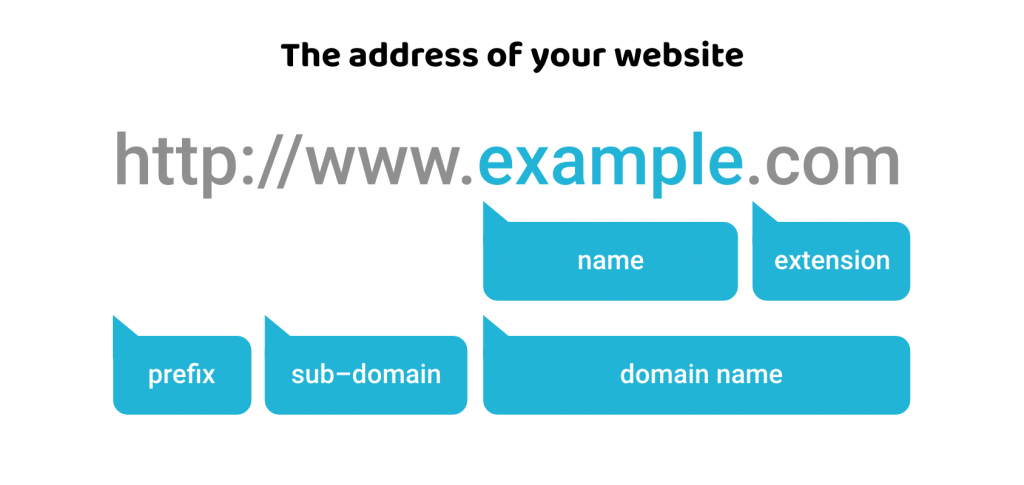
If you have the URL: “https://en.wikipedia.org/wiki/Domain_name”, “HTTPS” represents the protocol used, “en.wikipedia.org” is the domain name, and “wiki” and “Domain name” are paths to specific pages.
How domain names work
When you type in the URL or the domain name into your search bar, you can find the desired site in seconds. This is a process that we’ve all grown used to and take for granted, at this point. However, many things function behind the scenes to make this possible.
As previously mentioned, every website has its IP address stored on the server, similar to each computer’s IP address on the internet. However, many websites exist on the web, and these IP addresses can be long and difficult to remember.
This is where the DNS (Domain Name System) comes into play. This system is an extensive network of servers located worldwide, and it connects people to websites using the IP addresses of those sites as identifiers. The DNS converts those numerical IPs into domains so that we can understand them more easily.
Domain name extensions
ICANN introduced domain name extensions in 1998 when the organization created the first six top-level domain extensions, including .org, .gov, .mil, .edu, .net, and .com. Today, we are all familiar with these extensions, and we see and use them regularly.
These extensions were designed to categorize domain names into different groups and to make it easier to find them. For example, government websites, institutions, and colleges primarily use the “.org” extension.
At the same time, these extensions also reduce complexity and offer more domain name options. So, for example, you can have two identical domain names with different extensions. As the internet developed, so did domain extensions, and there are five different categories today (more on these below).
Why are they important?
Domain names are essential for many reasons, but there are three core things that they serve to accomplish.
One of the most crucial characteristics of good domain names is making an excellent first impression and helping people to remember your business. Potential customers can instantly learn unique and easy-to-remember names.
Domain names can also help to define a brand and allow website visitors to quickly understand your business.
You can use domain names for search engine optimization because websites can add their primary keywords to their domain names. It’s unnecessary to use domains with exact-match keywords, but it’s preferable to make them close and relevant.
Types of domain names with examples
Many different domain extensions change how the entire URL looks. All of them have a role to play since they impact the overall impression of the domain name. Learning how to tell extensions apart and understand their positioning is essential.
Top-level domains
Top-level domains (TLDs) are at the highest level of domain extensions in the hierarchy, always appearing at the end of the web address. Because of this, they are also called domain endings.
The IANA (Internet Assigned Numbers Authority) allocates and manages these domains, regulating their existence and selling the rights to specific domain registrars.
Initially, ICANN introduced six top-level domains, but as the internet expanded, the demand for new unique domain names grew. Some of them are limited to specific organizations, such as .org which only government websites can use.
Examples of Top-level domains (TLDs)
- .com (commercial)
- .net (network)
- .mil (military)
- .gov (government)
- .edu (educational)
- .org (organization)
Generic top-level domains
Generic top-level domains (gTLDs) are also top-level domains, but they represent a thematic sphere divided into sponsored and non-sponsored gTLDs.
A sponsor restricts sponsored gTLDs, as organizations administer and control these domains.
On the other hand, ICANN and its partners manage and control non-sponsored addresses in a centralized fashion. At first, they provided these extensions only in specific situations because .net was reserved for internet providers only, but private individuals and companies can also use them today.
Examples of Generic top-level domains (gTLDs)
Sponsored:
- .jobs
- .mil (military)
- .gov (government)
- .aero (aeronautics)
Non-sponsored:
- .pro (professional)
- .name
- .biz (business)
Second-level domains
Second-level domains or SLDs are selected extensions under TLDs, and because of this, they are often called simply “domain names.”
Even though they are below TLDs, they are more critical in terms of SEO and user experience as they describe the keywords and contents of a website.
Second-level domains provide companies and individuals the ability to include something that users can associate with their websites and that will strengthen a brand.
Examples of Second-level domains (SLDs)
- .example.com
- .school.com
- .marketing.biz
Third-level domains
Third-level domains or subdomains aren’t mandatory, but you can include them before second-level domains. Users typically add them to provide better structure to website content and web pages.
For example, adding different topics and language options to a third level domain is possible while giving it meaning and not changing the domain name.
By default, most websites have a “www” third-level domain, but that may not always be the case, especially with larger companies, since they have many pages and might even use “www1” and “www2” extensions.
Examples of Third-level domains (subdomains)
- www.domain.co.uk
- news.domain.co.uk
Country code top-level domains
Country code top-level domains (ccTLDs) are domain extensions for countries, sovereign states, and dependent territories. They always have two letters that represent each country.
For example, a United Kingdom extension would be “UK,” but ICANN also assigns these extensions for geographically separated territories of their parent countries.
In other words, if you are creating a site that will tend to the needs of a global audience, you should avoid ccTLDs. However, large countries that want dedicated websites use these extensions for local customers.
Examples of Country code top-level domains (ccTLDs)
- .uk (United Kingdom)
- .fr (France)
- .us (USA)
- .ca (Canada)
Conclusion
When building a website, choosing your domain name is one of the most important decisions that you have to make. When you decide on that name, there’s no going back unless you want to start over again and spend even more money. Take the time to consider all of the options available and make sure to perform keyword research to find the right fit.
Thanks, your good information helped me a lot!