How To Add a Blog to Shopify
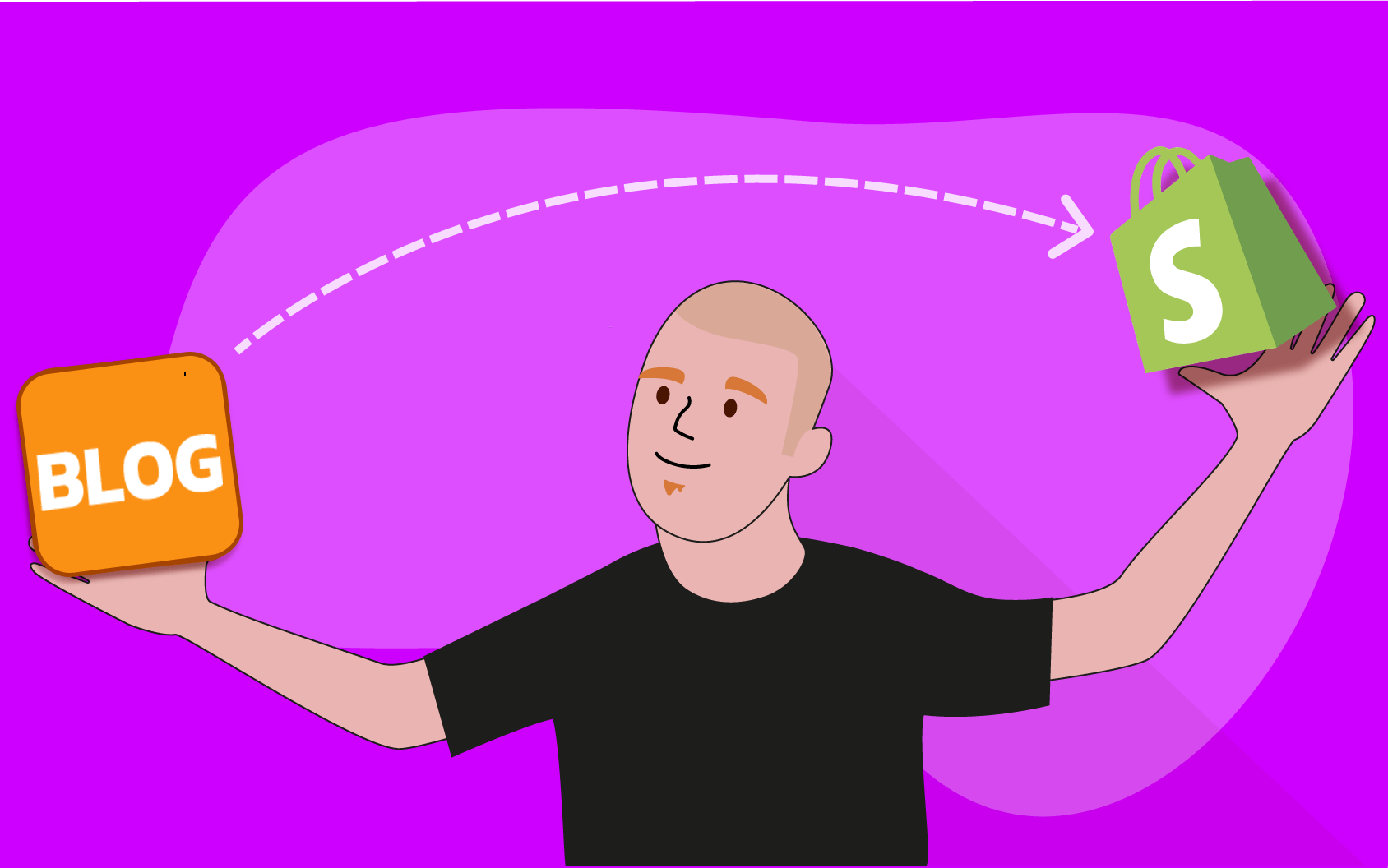
Creating an online store on Shopify and running it from the comfort of your home is an excellent business idea.
Adding a blog is even better as you can connect with your readers, often turning them into customers and driving them to your store.
Stick with us as we review the steps of adding a blog to Shopify and discuss its benefits.
3 easy steps on how to add a blog to Shopify
To add your new blog to Shopify for the first time, follow these steps:
- Log in to the Shopify admin page, click “Settings,” and choose “Apps and sales channels”;
- Click on “Online store,” then “Open sales channel,” and select “Blog posts”; and
- Select “Manage blogs” and click on “Add blog.”
You’ll need to create your first post, so add the title, the content, and the organization and save it.
Benefits of adding a blog to your store
When you add a blog to your store, you’ll enjoy various benefits, including these:
- Better customer engagement – When you blog, you’re connected to visitors and customers on another level. If you build upon that connection, telling readers about the latest trends, giving them tips, and telling them about your products, they’re more likely to buy from your store.
- Higher brand awareness – A blog will help you develop your brand image. Your blog posts will showcase more of your brand, and you’ll create loyal followers who shop for your goods regularly.
- Excellent SEO – Adding new content increases your chances of reaching the first page in search engines, especially if you create successful posts. That increases traffic to your blog, which leads more people to your Shopify store. Comment end
How to create successful blog posts
Great blog posts will directly affect your Shopify store sales. If you’re unsure about how to create fantastic posts, you can use the tips below:
- Research your keywords – Avoid using a keyword that’s too broad. Instead, pick a keyword that perfectly describes the content of your post.
- Create a catchy title – It’s the first thing your readers will see. They’re more likely to close the tab if it’s not good.
- Make high-quality content – Focus on writing helpful information for your readers. Answer their questions, solve their problems, and give them tips for certain things and actions.
- Deal with SEO – Optimize your content for search engines by formatting it, adding keywords throughout the posts, and using meta titles and descriptions.
Blog customization options
Shopify blogs offer various customization options – you can style your brand exactly how you want. That includes changing the theme, using custom templates, and adding social media buttons to posts.
Moreover, you’ll enjoy the built-in commenting feature and be able to track your blog’s performance using powerful analytics and tracking tools. They’ll tell you all about the post’s engagement and traffic.
Conclusion
Shopify blogs are an excellent way to connect with customers and drive traffic to your store. As we discussed, there are multiple benefits to adding a blog to a Shopify store, creating great blog posts, and using various customization options. Follow our short and simple steps, and you’ll have a blog in no time.
